TapTap is a mobile game player community that integrates game downloading, evaluation, communication and interaction, providing players and developers with a full range of services and support. TapTap provides cloud play functionality, allowing players to enjoy a click-and-play cloud gaming experience without downloading or installation, regardless of configuration. Next, let the editor of Huajun explain to you how to bind a mobile phone number with taptap and how to bind a mobile phone number with taptap!
first step
On the discovery page of the TapTap app, find and click the avatar in the upper right corner to enter the personal center.
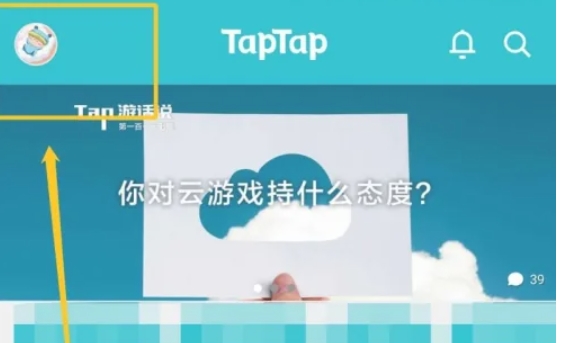
Step 2
On the personal center page, find and click the "Settings" option to enter the settings page.

Step 3
On the settings page, find and click the "Account and Security" option to enter the account security settings page.

Step 4
On the account security settings page, find and click the "Mobile Phone Number" option to enter the mobile phone number binding page. On the mobile phone number binding page, enter the mobile phone number you want to bind.

Step 5
Click the "Get Verification Code" button and your phone will receive a text message containing the verification code. Enter the received verification code into the corresponding input box.
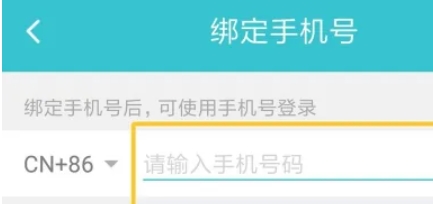
Step 6
After entering the verification code, click the "Next" or "Bind" button to complete the binding process of the mobile phone number. If the verification code is entered correctly, the system will prompt that your mobile phone number has been successfully bound.

The above is how the editor of Huajun compiled for you how to bind a mobile phone number with taptap and the method of binding a mobile phone number with taptap. I hope it can help you!



