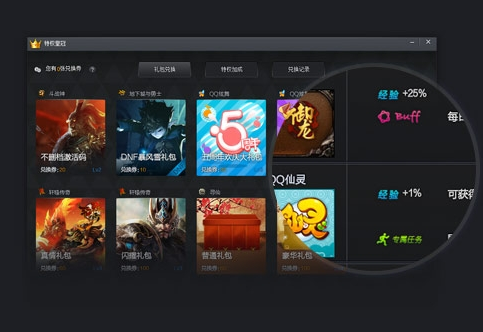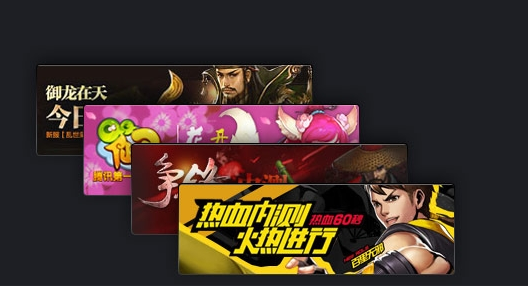TengNews Game AssistantIt is a very practical game aid. Tencent Mobile Game Assistant is applicable to all Tencent games, whether they are competitive, role-playing, etc., and provides the latest game information and activities. Tencent Mobile Game Assistant helps users reach game information, official forums, game recharge and other interfaces with one click, which is very convenient! If you are in need, please come to Huajun Software Park to download and use it!

Tencent Game Assistant Software Features
1.Ultimate performance
Tencent Mobile Game Assistant helps games run stably and loads games quickly.
2.Perfectly compatible
Tencent Mobile Game Assistant is compatible with all major platforms.
3.First masterpiece
Tencent Mobile Game Assistant is owned by Tencent. All information and activities are official channels and are the latest news. Users can experience it first.
4.Smooth operation
Tencent Mobile Game Assistant can preset key positions to enhance the gaming experience.
Tencent Game Assistant Function Introduction
1.gameLibrary, a collection of all games
Tencent Mobile Game Assistant contains all Tencent’s high-quality games, and all types that users like can be found here.

2. Game management, smooth experience
Exclusive high-speed download channel, fast download and update. It will automatically update you to the latest version when the network is idle, and you can enter the game instantly with just one click. The operation is simple and convenient!
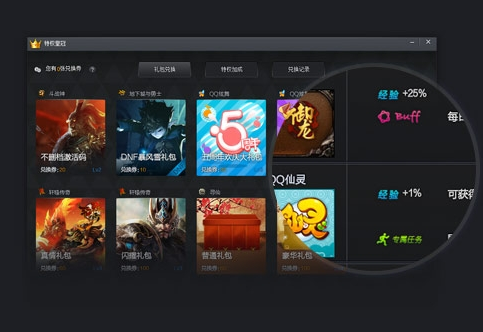
3.SpecialPower gift pack to help speed up upgrades
There are also a variety of game privileges and game gift packages provided to the majority of users to boost game speed and experience the most enjoyable game.

4.Acceleration center, the game runs more smoothly

5.Guardian Shield, game property is safer
Four major security services protect you, from logging in to running the game, ensuring the safety of your account and game. Tencent Mobile Game Assistant allows you to play games with more confidence!

6.Convenient entrance, one-click access
Very convenient entrance, you can reach game information, recharge entrance, official forum, etc. with one click, easy to operate.
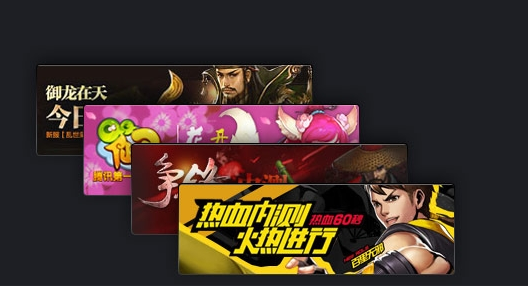
Tencent Game Assistant Software Advantages
1. Provide Tencent game users with first-hand game information, game activities and reminder notifications.
2. Tencent Game Assistant includes functions such as friend chat, quick recharge, database, etc., which is convenient and fast.
3. Tencent Game Assistant includes service functions such as scanning QR codes to log in to games, clickers, game re-signing, etc.
4. Tencent game users can check their personal records and have a clear view of the game situation.
5. Tencent Game Assistant has highly practical functions in games such as jungle timing and ultimate move timing.
6. Users can watch ultra-high definition and exclusive games
Tencent Game Assistant FAQ
Question 1: The game in Tencent Game Assistant keeps showing that it is downloading components, what should I do?
Answer: It may be that the tencentdl.exe process is prohibited from accessing the network. The troubleshooting method is: right-click the Rocket Tray - Network Optimization.
Question 2: What should I do if Tencent Game Assistant "failed to start the emulator"?
Answer: 1) Exit or uninstall other security software first, then re-download and install Tencent Game Assistant.
2) Please follow the two paths below to extract the log and post feedback. Engineers will help you solve the problem.
X:/Program Files/TxGameAssistant/UI/AEngine.log
X:/Program Files/TxGameAssistant/VDI/Logs/TBox.log
Question 3: How to use the fourth prop?
Answer: Generally, there are 3 by default. Click on the keyboard settings, click on the fourth button, and press the keyboard letter to set.
Question 4: How to play the free movement mode?
Answer: 1) First set the free movement mode keys.
2) After the level starts, first click the right button to lock the aiming mode. In the aiming mode, move the mouse to control the perspective, and click the left button to fire.
3) WSAD controls character movement, Q key to change guns, R key to reload bullets, Ctrl to crouch, space bar to jump, 1 and 2 keys to use props
Tencent Game Assistant update log
1. The pace of optimization never stops!
2. More little surprises are waiting for you to discover~
Huajun editor recommends:
Tencent Game Assistant, the software is a very practical software. After continuous optimization, the functions are very good. It is highly recommended for users who need the download experience. In addition, we also recommend everyone to use Ghost Walk, Sing Bar, Hungry Kitten, etc. Come and download it.