TapTap is a community platform focused on sharing and recommending high-quality mobile games. Its core value is to provide an excellent environment for mobile game enthusiasts to discover, communicate and enjoy high-quality games. By synchronizing the game rankings of major global application markets in real time, TapTap ensures the timeliness and globality of information, allowing players to have immediate access to popular games around the world. Next, let the editor of Huajun explain to you how to uninstall games with taptap and how to uninstall games with taptap!
first step
On the TapTap main interface, click the "My Games" icon in the lower right corner to enter the personal game management page.

Step 2
On the My Games page, browse the list of installed or downloaded games to find the game you want to uninstall.

Step 3
After finding the target game in the game list, click the ":" (two dots) icon to the right of the game icon. This icon is usually used to enter the game details or settings page.
Step 4
In the pop-up menu, find and click "Uninstall this game" or a similar option. This step triggers the uninstall process.
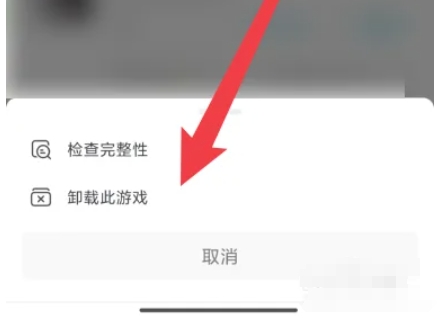
Step 5
A confirmation dialog box will pop up, asking you if you are sure you want to uninstall the game. Please read the prompt message carefully and click "OK" or a similar button after confirming it is correct.

Step 6
After a short wait, the game will be successfully uninstalled. At this point, you can return to the "My Games" page to confirm that the game is no longer in the list.
The above is how the editor of Huajun compiled for you how to uninstall games with taptap and how to uninstall games with taptap. I hope it can help you!


