Teams is a software that provides rich conferencing and collaboration functions, such as online meetings, screen sharing, whiteboard collaboration, etc., which helps team members collaborate remotely. Teams can be seamlessly integrated with Office 365 applications, including Word, Excel, PowerPoint, etc. Team members can edit and share files together in Teams to achieve version control and collaboration. Next, let the editor of Huajun explain to you how to set Chinese for teams and how to set Chinese for teams!
first step
Open the Microsoft Teams software and log in with your account.
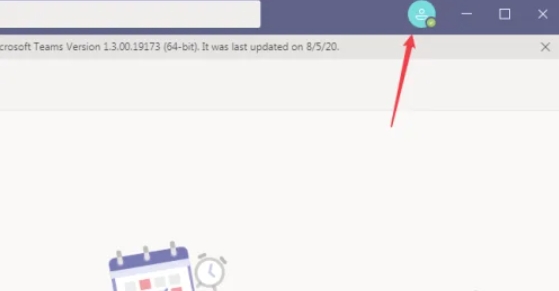
Step 2
After logging in, find and click your avatar in the upper right corner of the software. This will open a drop-down menu. In the drop-down menu, select the "Settings" option.
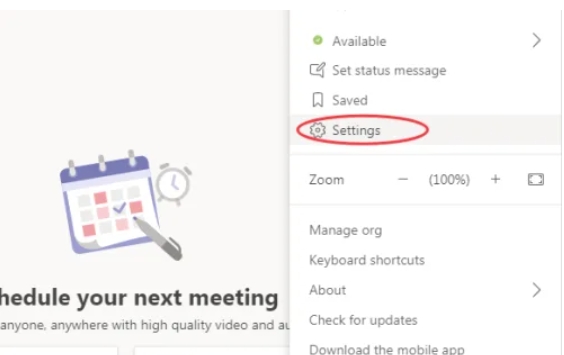
Step 3
In the settings window, find and click the "General" tab on the left.
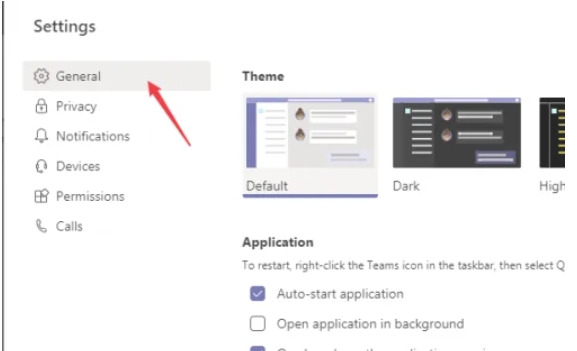
Step 4
On the right side of the "General" tab, find the "Language" area. Click the "App language" drop-down menu and select "Chinese (China)" as your software language.
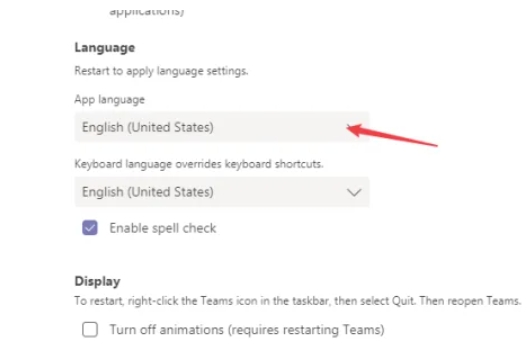
Step 5
After changing the language settings, click the "Save and restart" button at the bottom of the window. Teams will prompt you to restart the software to apply the changes. Click Confirm to restart.
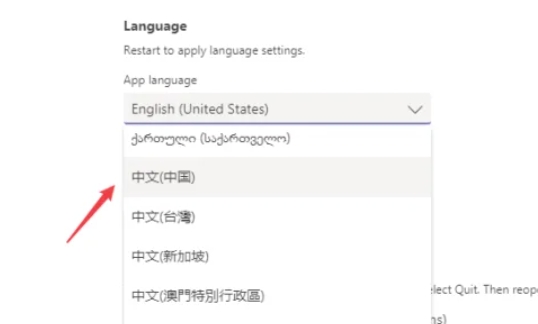
Step 6
After the software restarts, you will see that the Microsoft Teams interface has changed to Chinese.

The above is how the editor of Huajun compiled for you how to set Chinese for teams and how to set Chinese for teams. I hope it can help you!




