Teams, or Microsoft Teams, is a team collaboration tool launched by Microsoft, designed to improve team participation and efficiency. Teams supports real-time chat and online communication, including text chat, audio calls and video calls, making it easy for team members to communicate in real time. Next, let the editor of Huajun explain to you how teams initiate meetings and how teams initiate meetings!
first step
Make sure the Microsoft Teams app is installed on your phone and is open. Use your account (such as school email, work email, etc.) to log in to Teams.
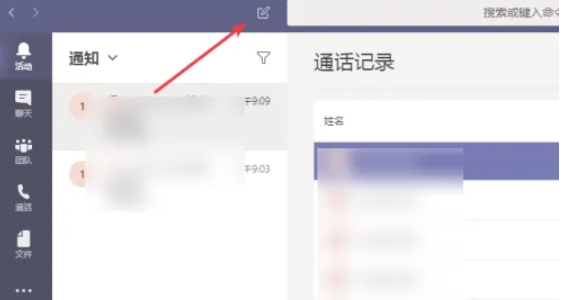
Step 2
On the main interface of the Teams app, find and click the "Chat" icon.
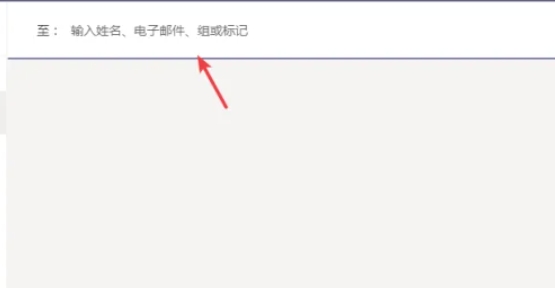
Step 3
Click the "New Chat" button on the page, or add new people to an existing chat group.

Step 4
In the chat window, click "More options" in the upper right corner (usually the three-dot icon).
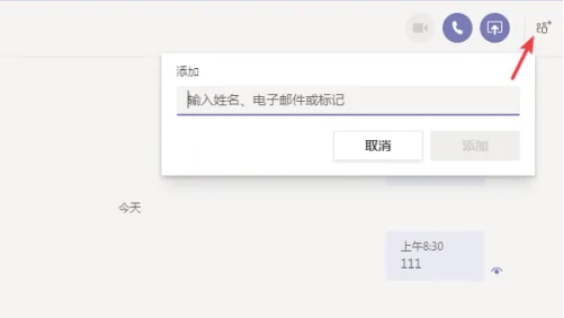
Step 5
In the menu that pops up, select "Schedule a meeting" or a similar option. Fill in the relevant information for the meeting and invite the people who need to attend the meeting.
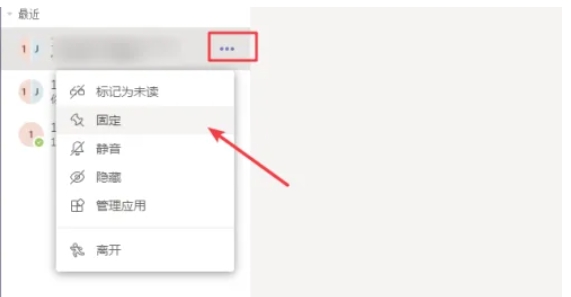
Step 6
Follow the prompts to complete creating and sending the meeting.
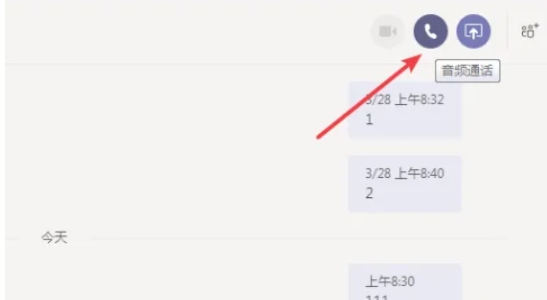
The above is how teams initiate meetings and methods for teams to initiate meetings compiled by Huajun editor for you. I hope it can help you!




