Python is indeed a powerful and easy-to-learn and use programming language that is suitable for a variety of high-level tasks and has wide applications in many fields. Python's built-in libraries (such as math, collections, etc.) and third-party libraries (such as numpy, pandas, etc.) are usually highly optimized and can significantly improve performance. Next, let the editor of Huajun explain to you how to implement keyboard input in python and how to implement keyboard input in python!
first step
Open the Python editing tool of your choice, such as IDLE, PyCharm, VSCode, etc.
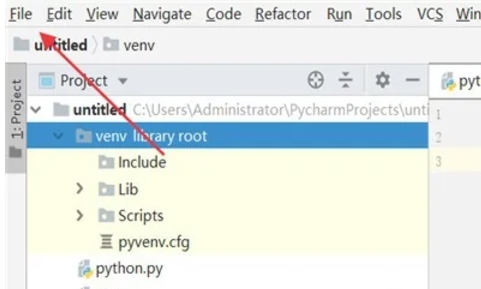
Step 2
If you are using an IDE like PyCharm, you can create a new Python project to organize your code. But if you're just writing a simple script, this step may be optional.
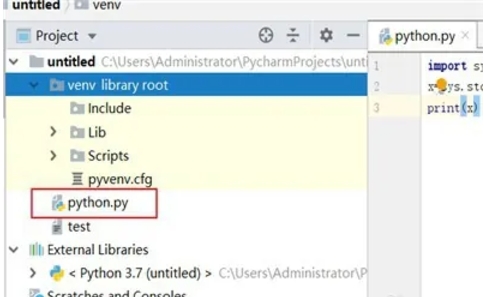
Step 3
Write the following Python code to implement keyboard input:
# Define a variable x, but do not assign a value at this time
x = None
# Use the input() function to receive keyboard input and convert it to int type (assuming the user will enter an integer)
try:
x = int(input("Please enter an integer: "))
except ValueError:
Print("The input is not a valid integer, please rerun the program and enter an integer.")
#Here you can choose to exit the program or request input again
# For example, use sys.exit() to exit the program (you need to import sys first)
# Or use a while loop to re-request input until valid input is obtained
# Output the value of x
print("The integer you entered is:", x)
Step 4
Save your code file (for example named input_example.py).
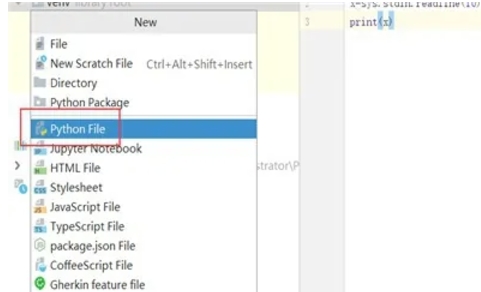
Step 5
Run this file in your Python editing tool. If you are using the command line or terminal, you can navigate to the directory where the file is located and enter python input_example.py (or python3 input_example.py, depending on your Python installation and configuration).
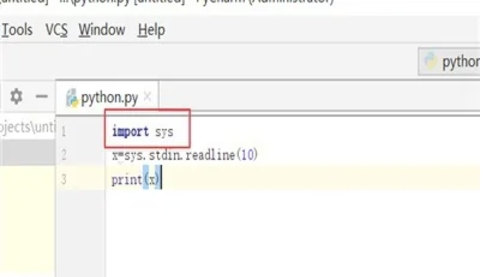
Step 6
The program will prompt you to enter an integer. After entering, press Enter and the program will output the integer you entered.
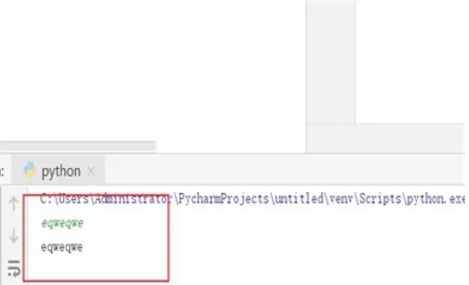
The above is how to implement keyboard input in python and how to implement keyboard input in python compiled by Huajun editor for you. I hope it can help you!




