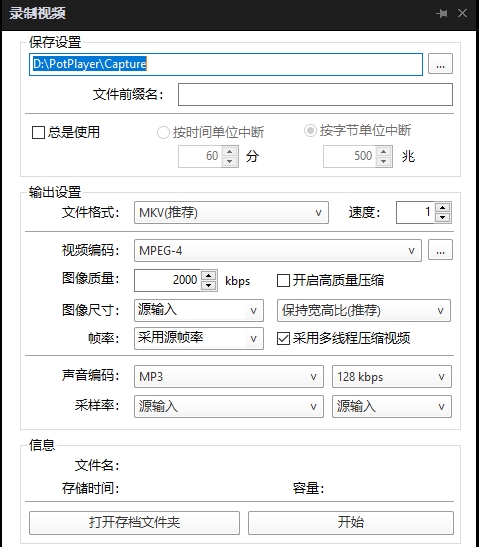How to record video in potplayer? -How to record video with potplayer
Time: 2024-11-26Source:Author: Shaobing
PotPlayer Universal Player is a free new generation network player that takes up little memory and is quite powerful. So how does PotPlayer record videos? How to record video in potplayer? Let the editor give you the answer below!

How to record video in potplayer?
1. Click to play the video you want to record, and then click the "..." icon in the upper right corner to set the save path of the video file. At the bottom of the recording interface, you can set parameters such as file format, video encoding, image quality, image size, frame rate, and sound encoding.
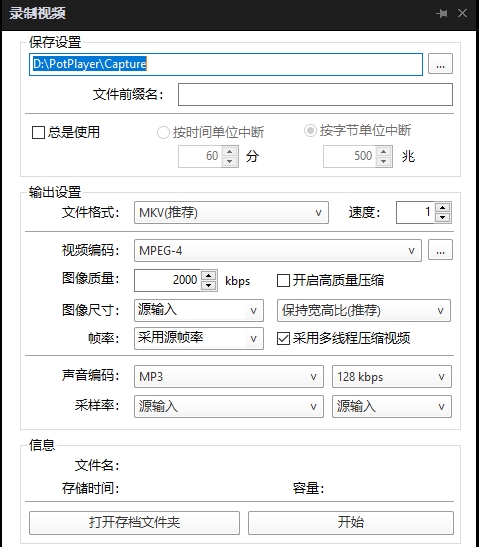
2. Right-click on the software interface and select "Video" - "Video Recording" - "Record Video".

The above is what the editor of Huajun compiled for you. How to record videos in potplayer? Here’s how to record video in potplayer, I hope it can help you.
Popular recommendations
-
Thunder Video
Version: 7.0.30.123Size: 67.83MB
The latest version of Xunlei Video is a very popular video playback tool. The official version of Xunlei Video brings together a large number of high-quality video resources, covering film and television, variety shows...
-
Xunlei Kankan (Xunlei Video)
Version: 7.0.30.123Size: 132.23 MB
Xunlei Kankan Player, formerly known as Xunlei Video, is a media player owned by Xunlei Company. Xunlei Kankan player is a very good audio and video player...
-
Douyu Live Companion
Version: 6.5.3.2Size: 260.40 MB
Douyu Live Companion is Douyu live broadcast software officially developed by Douyu TV. Douyu Live Companion software not only supports the live broadcast function, but also provides...
-
Douyu Live
Version: 9.0.0Size: 126.74 MB
Douyu Live is a barrage-style live broadcast sharing website officially renamed and launched by Wuhan Douyu Network Technology Co., Ltd. on January 1, 2014. It was formerly known as ACFUN Live...
-
Douyu Live
Version: 9.0.0Size: 123.52 MB
Douyu Live is a game video live broadcast software that provides high-definition, fast and smooth video live broadcast and game event live broadcast services, including League of Legends S10 live broadcast...