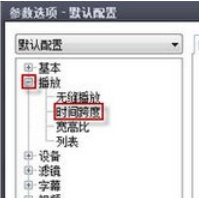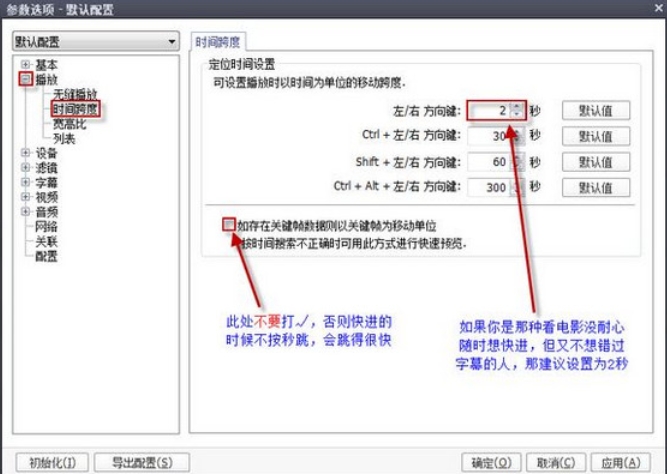How to set the time span in potplayer? -Potplayer method to set time span
Time: 2024-11-25Source:Author: Huluwa
PotPlayer can play videos in various formats and has a powerful built-in decoder. So how does potplayer set the time span? How to set time span in potplayer? Let the editor give you the answer below!

How to set the time span in potplayer?
1. Click the menu button on the main interface and select "Play".

2. Find the "Time Span" option in the playback settings.
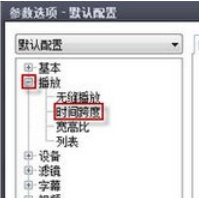
3. In the time span setting, enter the specific value you want to set, such as 5 seconds, 10 seconds, 30 seconds, etc. After completing the time span setting, click "OK" to save the changes.
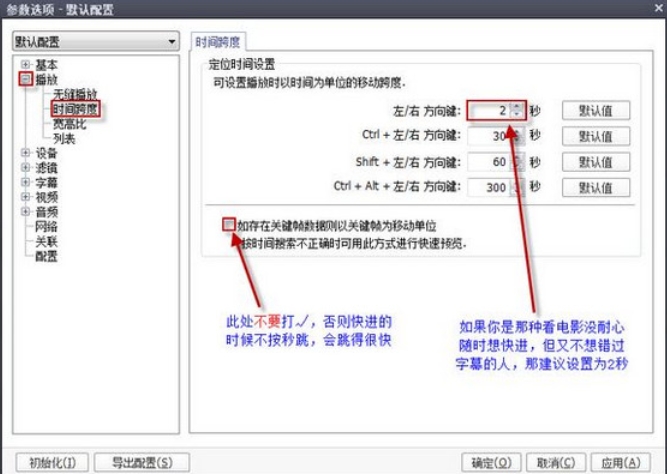
The above is what Huajun editor compiled for you. How to set the time span in potplayer? Here is how to set the time span in potplayer, I hope it can help you.
Popular recommendations
-
Douyu Live Companion
Version: 6.5.3.2Size: 260.40 MB
Douyu Live Companion is Douyu live broadcast software officially developed by Douyu TV. Douyu Live Companion software not only supports the live broadcast function, but also provides...
-
Douyu Live
Version: 9.0.0Size: 126.74 MB
Douyu Live is a barrage-style live broadcast sharing website officially renamed and launched by Wuhan Douyu Network Technology Co., Ltd. on January 1, 2014. It was formerly known as ACFUN Live...
-
Douyu Live
Version: 9.0.0Size: 123.52 MB
Douyu Live is a game video live broadcast software that provides high-definition, fast and smooth video live broadcast and game event live broadcast services, including League of Legends S10 live broadcast...
-
betta fish
Version: 9.0.0Size: 126.74 MB
Douyu is a live streaming platform. The latest version of Douyu provides you with high-definition, fast and smooth video live broadcast and game event live broadcast services. Use the client to watch live...
-
Sohu video player
Version: 10.1.81Size: 128 MB
Sohu Video Player is an all-in-one video playback tool officially launched by Sohu. The official version of Sohu Video Player brings together videos from major domestic video websites...