The computer version of Qixinbao is a corporate credit information query tool that provides rich and comprehensive corporate information query services, including industrial and commercial information, legal proceedings, breach of trust records, judicial auctions, recruitment information, corporate evaluations, etc. Comprehensive corporate information. This information not only helps enterprises conduct self-examination and risk management, but also provides important decision-making reference for investors, partners, etc. Next, let the editor of Huajun explain to you how to change the mobile phone number bound to Qixinbao and how to change the mobile phone number bound to Qixinbao!
first step
Open the Kaixinbao app and make sure you are logged in to your account. Find and click the [My] option on the main interface or the bottom navigation bar to enter the personal center page.

Step 2
On the personal center page, find and click the settings icon in the upper right corner. This icon is usually a gear shape and is used to enter the settings page.
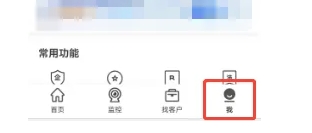
Step 3
In the settings page, browse the available options, find and click [Binding Management]. This option is usually used to manage account binding information, such as mobile phone number, email address, etc.

Step 4
On the binding management page, find and click the [Login Mobile Number] option. This option is usually used to view and modify the mobile phone number of the currently logged in account.

Step 5
After clicking [Login Mobile Number], the system will prompt you to verify or modify your mobile number. At this point, click the [Next] button to enter the next step.

Step 6
The system will send an SMS verification code to your original mobile phone number to verify your identity. Please make sure your original mobile phone number is still available and receives the SMS verification code. Enter the SMS verification code you received and click the Confirm or Next button.
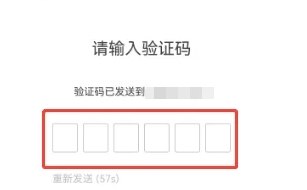
Step 7
After the verification is passed, the system will prompt you to enter your new mobile phone number. Please enter the new mobile phone number you want to bind and click the [Next] button. The system will send a verification text message to the new mobile phone number, and you need to enter the verification code received by the new mobile phone to complete the binding. Follow the system's guidance and complete the remaining steps to successfully change your mobile phone number.
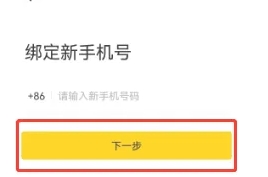
The above is how the editor of Huajun compiled for you how to change the mobile phone number of Qixinbao and the method of changing the mobile phone number of Qixinbao. I hope it can help you!




