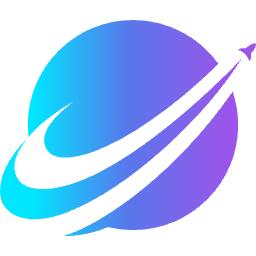Tencent Weiyun is a cloud storage service application that provides users with great convenience and data security. Tencent Weiyun allows users to access and upload files anytime, anywhere through mobile phones, computers or other supported devices. This means that no matter where you are, as long as you have a network connection, you can easily save important pictures, videos, documents and other files to the cloud, ensuring data security and accessibility. Next, let Huajun editor explain to you how to cancel Tencent Weiyun account and how to cancel Tencent Weiyun account!
first step
You have downloaded and installed Tencent Weiyun, and successfully logged in to the account you want to log out.
Step 2
On the main interface, find and click the "Me" option at the bottom or top to enter the personal center page.

Step 3
In the personal center page, swipe down or browse the page to find and click the "Settings" option. This will take you to the app’s settings page.

Step 4
In the settings page, continue to scroll down or browse to find and click the "Privacy Settings" option. Privacy settings typically include options related to account security, data protection, and account management. On the privacy settings page, look for and click "Log out Weiyun account" or a similar option. This option may be located in different locations on the page, depending on the version and updates.

Step 5
Some accounts may require a separate password or identity verification before logging out. If you set a separate password, enter it in this step. If there is no setting, you may skip this step directly. Before applying for cancellation, the system may ask you to select a reason for canceling your account. This is an optional step, but providing a reason helps Tencent understand user needs and improve services.

Step 6
Finally, confirm your choice and click the "Request Cancellation" button. The system will begin processing your logout request.

Step 7
In some cases, the system may ask you to reconfirm whether you want to cancel your account. Please read the relevant tips carefully and confirm your decision. Once you submit your cancellation request, the system will begin processing it. The logout process may take some time to complete, depending on the speed of the system and the circumstances of your account.
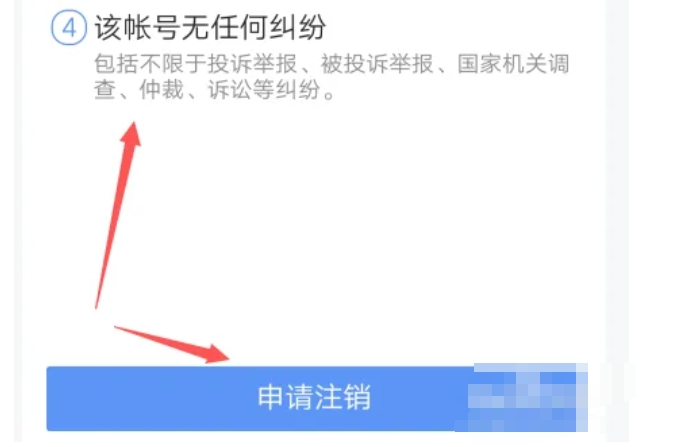
The above is how to cancel Tencent Weiyun account and how to cancel Tencent Weiyun account compiled by Huajun editor for you. I hope it can help you!