Tencent Weiyun is an intelligent cloud storage and file management tool launched by Tencent. It provides file synchronization, backup, sharing and transfer services across platforms (including mobile phones, computers, etc.). Through Tencent Weiyun, users can easily upload photos, videos, documents and other files to the cloud to access and manage their files anytime and anywhere. Next, let the editor of Huajun explain to you how to download files on Weiyun and how to download files on Weiyun!
first step
First, make sure you have installed Tencent Weiyun and open it on your phone.
Step 2
Browse or search for the file you want to download in the App. Files may be stored in your personal cloud drive or in a shared folder.

Step 3
When you find the target file, click the "···" button to the right of the file. This button is usually used to expand more options, such as rename, share, delete, download, etc.
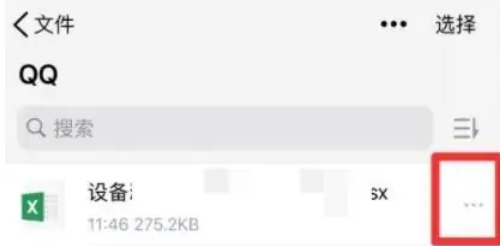
Step 4
In the pop-up menu, find and click the "Download" option. Once clicked, the file will begin downloading to your phone.
Step 5
The download process may take some time, depending on the size of the file and the speed of your internet connection. Please wait patiently until the download is completed.

Step 6
After the download is complete, you can find the file in the file manager of your phone or in the "Downloaded" folder of Tencent Weiyun. Now you can view, use, or share this file anytime.
The above is how the editor of Huajun compiled for you how to download files on Weiyun and how to download files on Weiyun. I hope it can help you!




