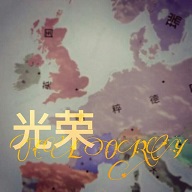Hearthstone is a card strategy game loved by players. Its unique charm lies in its rich card combinations, in-depth strategic gameplay and exquisite game graphics. With the development of mobile technology, the official launch of the mobile game version of Hearthstone allows players to enjoy the fun of this classic game anytime and anywhere. Next, let the editor of Huajun explain to you how to check the record and achieve wins in Hearthstone and how to check the record and achieve wins in Hearthstone!

first step
Start Hearthstone and log in to your account to enter the main interface of the game.
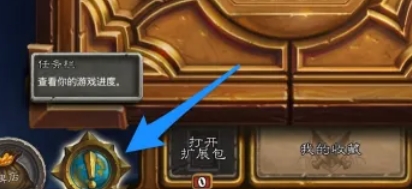
Step 2
In the lower left corner of the main interface, you will see a "Taskbar" icon, click on it.
Step 3
In the taskbar, the game displays the number of wins you've won in Versus Mode and the number of Best Competitive Mode Keys. This information directly reflects your record and performance in the arena.
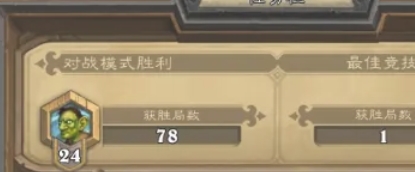
Step 4
If you move the mouse over the battle avatar, you can also see the ranking title of the current next level. This is also a way to measure your achievements in the game.
Step 5
Use official or third-party tools
Hearthstone Box: This is a Hearthstone auxiliary tool produced by NetEase. It can provide automatic prompts for the number of remaining cards, real-time recommendations for arena card selection, and other functions. It can also view detailed records and game videos.
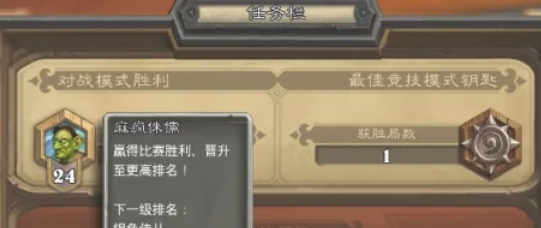
Step 6
Install and open the NetEase Hearthstone box outside the game, and after logging in to your account, it will automatically synchronize your game data. In the box, you can find the "My Score" option, click on it to view a detailed score report.

The above is how the editor of Huajun compiled for you how to check the record and achieve wins in Hearthstone and how to check the record and achieve wins in Hearthstone. I hope it can help you!