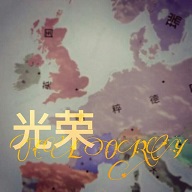Hearthstone has been loved by many players for its unique game mechanics and rich card collection. In the game, cards are not only the basis of combat, but also the key to players' personality and strategies. Players need to constantly collect new cards, synthesize powerful combinations, and adjust their strategies according to the opponent's deck and tactics. Hearthstone has also introduced a new gameplay called Mercenary War Chronicles. Next, let the editor of Huajun explain to you how to watch replays of Hearthstone!

first step
Players need to click to download Hearthstone and follow the prompts to complete the installation process of the Hearthstone box. Please make sure you have installed and updated to the latest version.
Step 2
Open the Hearthstone game client and log in to the player's account.

Step 3
On the main interface of the game, players can see a Hearthstone box icon next to "My Collection".

Step 4
Click the icon of the Hearthstone box to enter the "Function Interface"
Step 5
In the function interface, players can find an option called "Game Recording" or similar, click on it

Step 6
After entering the "Game Recordings" page, you will see a list of previously saved game recordings.

Step 7
Click on the video you want to play back, and players can observe and analyze their own battle process during the process.
The above is the guide on how to watch replays in Hearthstone compiled by the editor of Huajun. I hope it can help you!