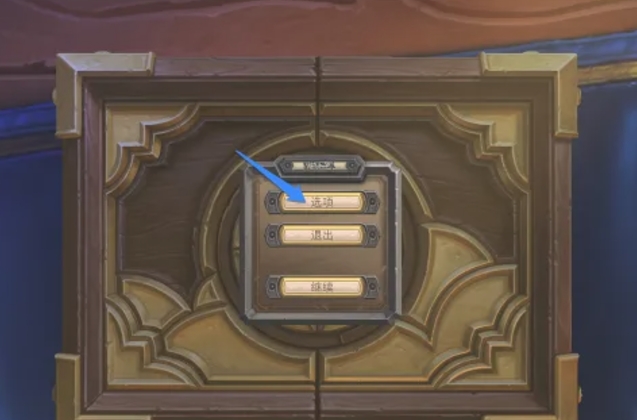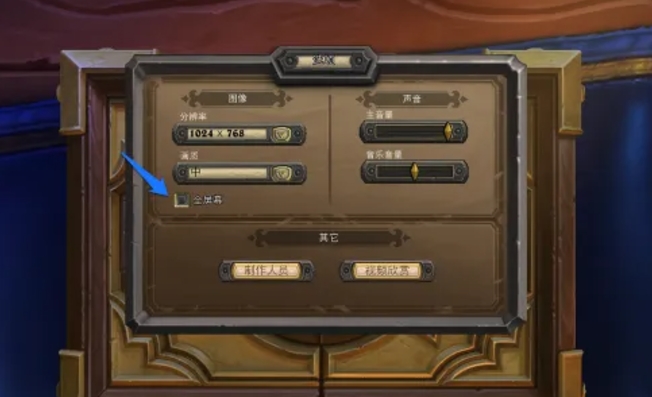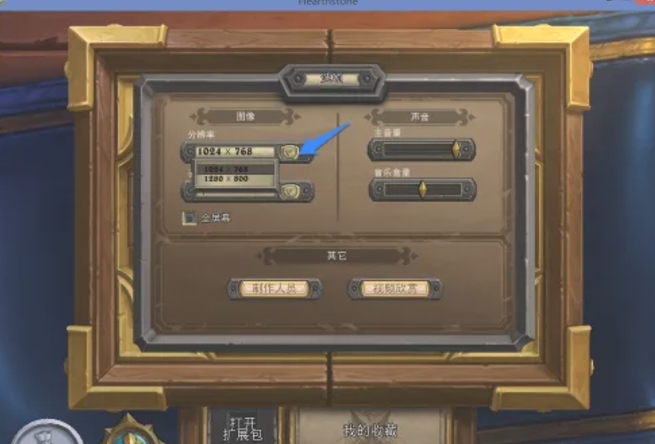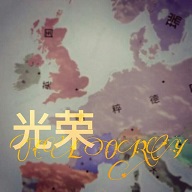How to window Hearthstone? -How to window the Hearthstone legend
Time: 2025-02-08Source:Author:
Hearthstone is a very interesting card competition game. So how to window Hearthstone? Let the editor explain it to you!

How to window Hearthstone?
1. After entering the game, wait a few seconds for the Battle.net interface to appear. Click "Enter Game". Then find the gear-shaped "Settings" icon in the lower right corner of the game interface, click to open the game settings menu, and in the settings menu, find and click the "Options" button.
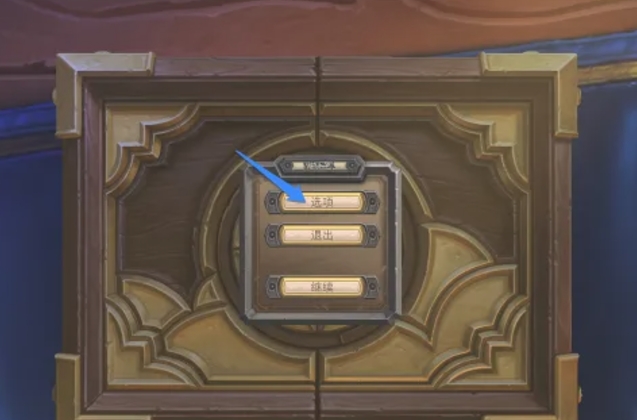
2. In the option detailed setting interface, click on a "Full Screen" option, uncheck it, and the game can switch to window mode.
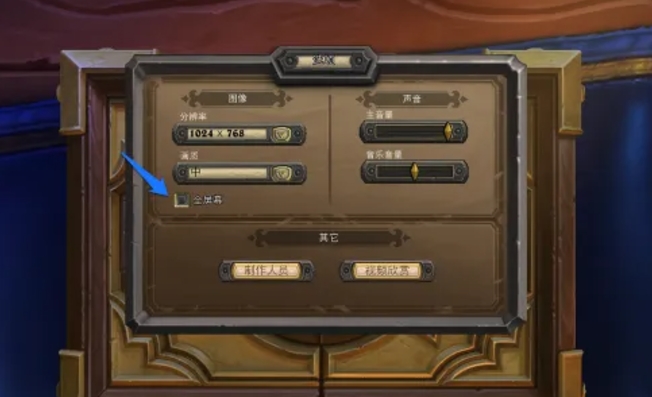
3. If the size of the windowed game interface is not appropriate, you can find the "Resolution" option in the same settings interface and change the window size by adjusting the resolution.
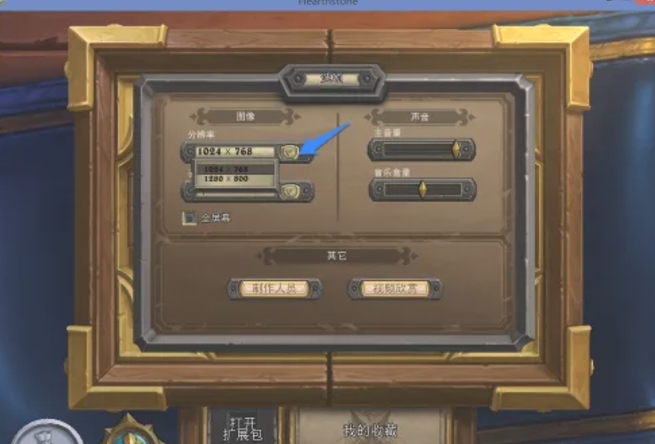
The above is the method of windowing Hearthstone compiled by Huajun editor for you. I hope it can help you.
Popular recommendations
-
Magic Sword Raiders
Version: V1.0Size: 7.2 MB
Floating in the city after the tsunami, as the captain of an evolveable ship, he looks for powerful teammates, collects survival supplies, and fights with mutated monsters...
-
Stickman Wars Unlimited Diamond Edition
Version: 2023.1.5 official versionSize: 128.7 MB
Stickman War Unlimited Diamond Edition is a classic strategy tower defense game in which players need to control stickmen to fight against enemies. The game operation is simple and the gameplay is rich...
-
Age of Civilization 2 Glory
Version: 2.3Size: 46.75MB
Age of Civilization 2 Prosperity Official Edition is a tower defense strategy war game! The plot content of Civilization Age 2 Prosperity Official Edition is extremely interesting...
-
Queen's Clash
Version: 2.9.36Size: 116.78 MB
Queen's Clash is an MMO strategy mobile game set in medieval Europe, created by the original team of COK. Players play the role of lords and recruit heroes, upgrade and build...
-
Yu-Gi-Oh! Duel Links
Version: 8.5.1021Size: 276.09 MB
Yu-Gi-Oh!: Duel Link is an official mobile game developed by KONAMI and exclusively distributed by NetEase. It is based on the classic anime "Yu-Gi-Oh!" and brings the excitement of card duel...