The WeChat computer version is a communication application developed by Tencent, which aims to provide instant messaging services for smart terminals. Support cross -communication operators and cross -operating system platforms. Users can quickly send voice text messages, videos, pictures and text through the Internet without worrying about compatibility between operators or equipment. When sending these messages, although it is necessary to consume a small amount of network traffic, WeChat still provides a more economical and convenient way to communicate compared to traditional text messages. Then let Huajun Xiaobian answer how to open the WeChat computer version of how to open the applet and the WeChat computer version to open the applet!

First step
Open the WeChat computer version and log in to your account.

Step 2
On the left side of the main interface of the WeChat computer version, you will see a label bar with vertical display.

Step 3
In this tag bar, find and click the third icon, it is usually a ring -style icon, which is the entrance of the applet.

Step 4
After clicking the applet icon, a mini -program interface will pop up. In this interface, you can see the recent applets that have been used, or search for the applet you want to open by searching.
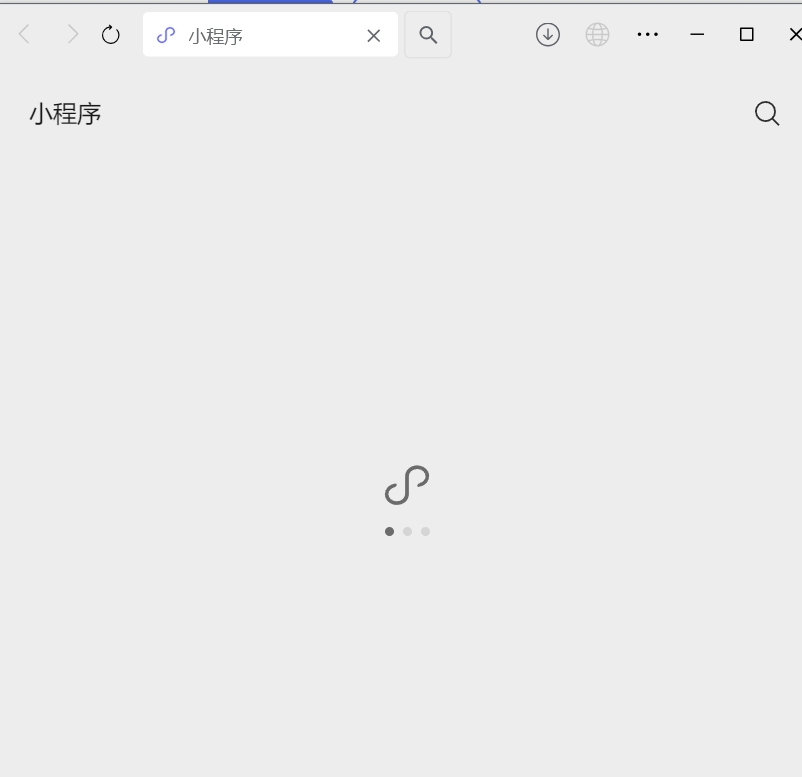
Step 5
Click the applet icon you want to open, you can open and use this applet on the WeChat computer version.
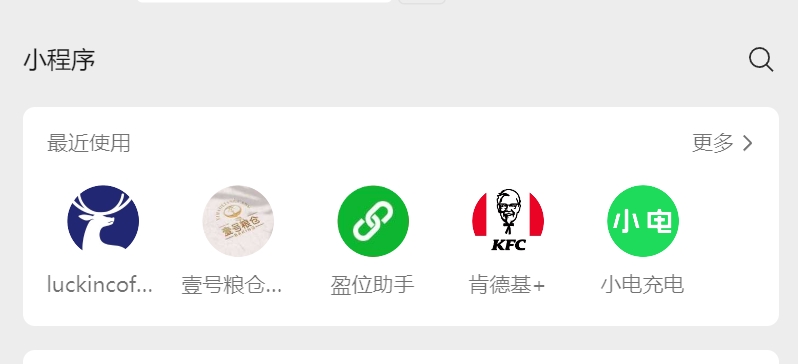
Step 6
If you see a link shared by "Mini Program" in the computer version of WeChat, you can also click this link directly, so that you can also open the corresponding applet in the computer version of WeChat.
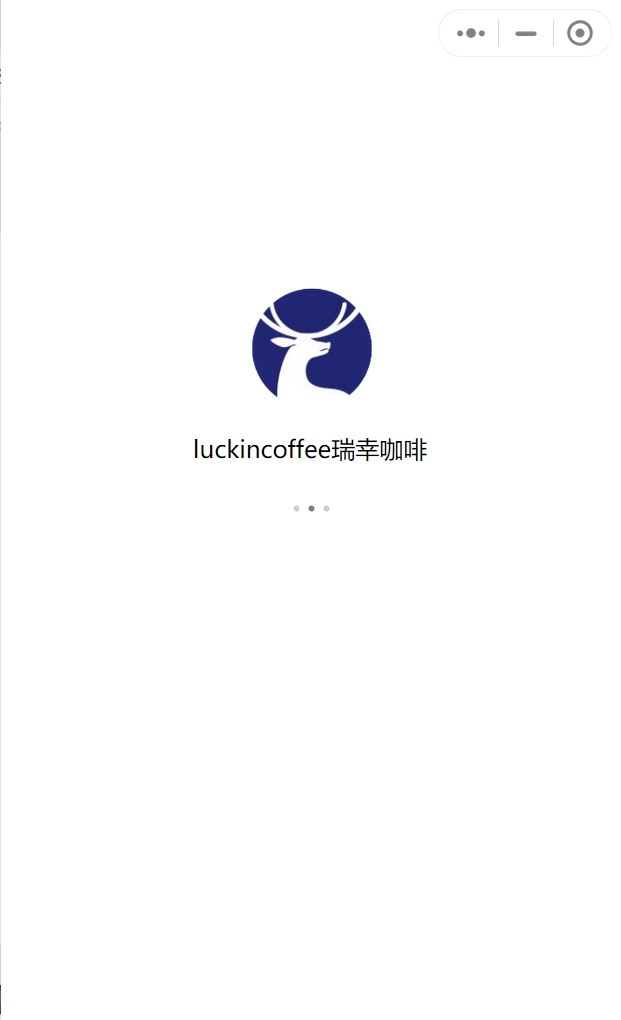
The above is how the WeChat computer version compiled by Hua Jun for you how to open the applet and the WeChat computer version to open the applet. I hope to help you!




