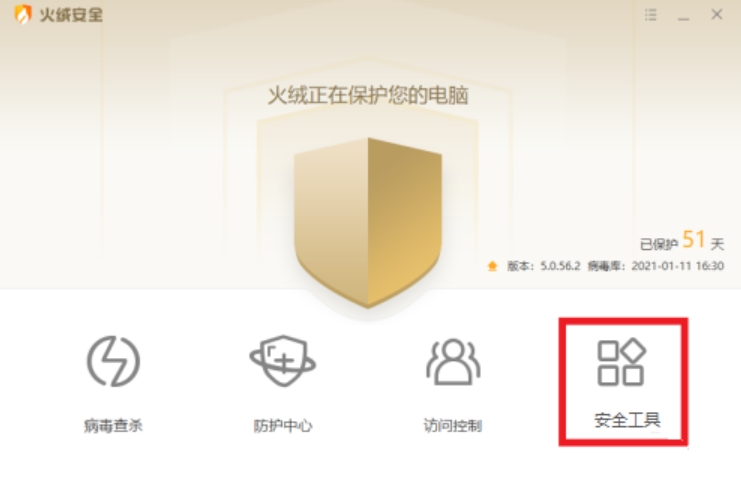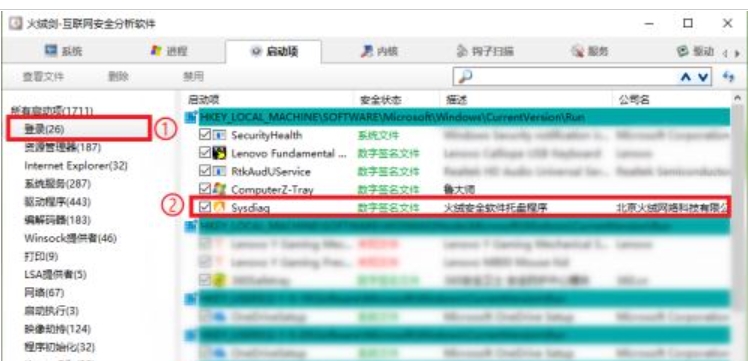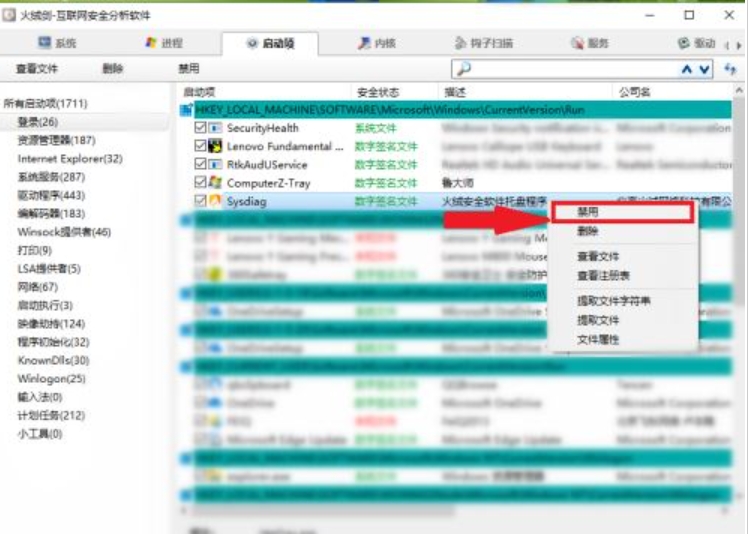How to turn off Tinder auto-start? -How to turn off Tinder and turn it on automatically?
Time: 2025-04-29Source: InternetAuthor: dim sum
tinderSecurity software is powerful and can fully protect our computers. The software is compact and takes up little resources. So how do you turn off Tinder?Start automatically at boot?tinderHow to turn off auto-start at boot? Let the editor give you the answer below!

tinderHow to turn off auto-start at boot?
1. OpentinderFor security software, click [safeTools].
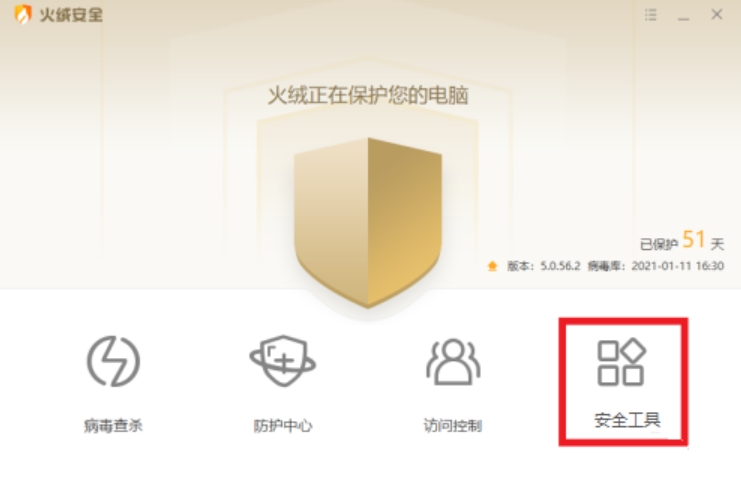
2. Then click [ under "Advanced Tools"tindersword].

3. Click [Startup Items].

4. Click [Login] under "All Startup Items" and find "tinder safeSoftware Tray Programs" item and click the mouseRight click.
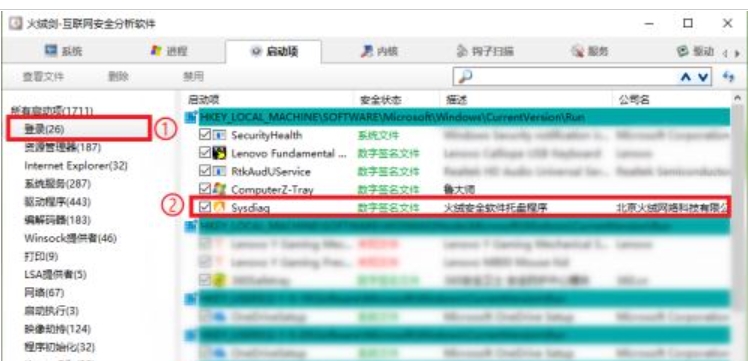
5. Then a menu will pop up, and then click the [Disable] button to close it.tinder safeThe software starts automatically when booting.
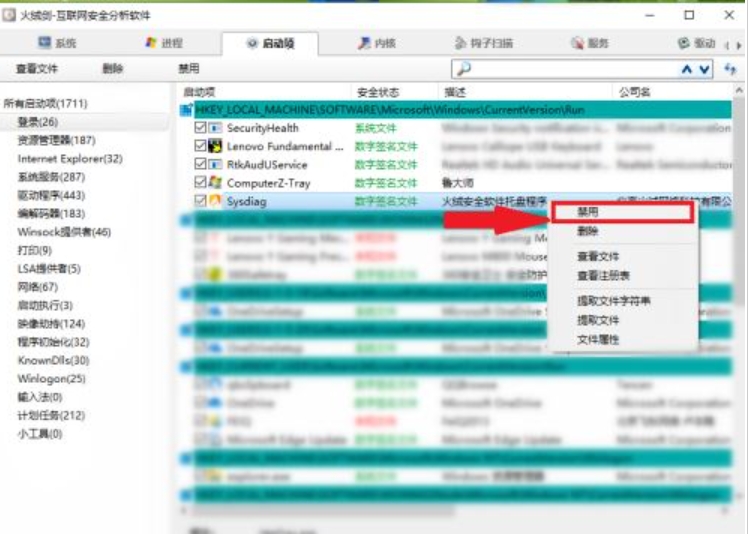
The above is what the editor of Huajun compiled for you.tinderHow to turn off auto-start at boot?tinderTurn off the automatic startup operation process. I hope this can help you.
Popular recommendations
-
Rising antivirus software
Version: 25.0.10.88Size: 46.50 MB
Rising anti-virus software is a new generation of anti-virus software designed based on Rising's "cloud security" system. Its "total defense system" can protect all...
-
Rising antivirus software
Version: 25.0.10.88Size: 46.50 MB
Rising antivirus software is a comprehensive security software that integrates virus scanning, real-time protection, system reinforcement, network firewall and other functions. It uses...
-
360 antivirus
Version: 7.0.0.1060Size: 56.92 MB
360 Antivirus is a free antivirus software popular among users. 360 anti-virus software is provided to users for free. It is not only easy to operate, you only need to install and open it and click...
-
Rising antivirus software
Version: 25.0.10.88Size: 46.50 MB
The official version of Rising Antivirus Software is a very powerful and excellent Rising antivirus tool. The official version of Rising Antivirus Software is compact, takes up less resources, and is easy to operate. You...
-
ESET NOD32
Version: 12.2.29.0Size: 28.18MB
ESETNOD32 is an anti-virus software that provides real-time virus protection for corporate and individual users. Its core is based on a single optimization engine, combined with ThreatSens...