Tinder Security Software is a lightweight, efficient and free computer defense and anti-virus security software. So how can Tinder be temporarily closed? How to temporarily close Tinder? Let the editor give you the answer below!

Why is Tinder temporarily closed?
Method one:
1. Open Huorong Security Software and find the "Protection Center" option in the main interface.

2. Click to enter the "Protection Center". You can see various protection options on the left, including "Virus Protection", "System Protection", "Network Protection", etc. Turn off the switches on the right side of these protection options to temporarily turn off Tinder's protection function.

Method two:
1. Right-click the Tinder icon in the taskbar.
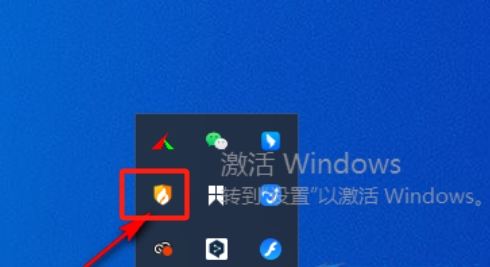
2. Select "Exit Tinder" from the pop-up options.

3. Then a prompt window will pop up, asking if you are sure you want to exit, click "Exit Anyway".

4. After that, a menu option will pop up. You can choose the time to temporarily exit Tinder. For example, select "Exit for one hour" and click the corresponding button.

The above is what Huajun editor has compiled for you. How to temporarily close Tinder? Here is the operation process for Tinder to be temporarily closed. I hope it can help you.




