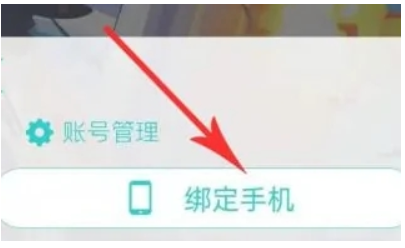How to play Ball Battle on the computer?
1. Download the simulator. If you want to play mobile games on your computer, you must download an emulator on your computer. This is a prerequisite for playing mobile games on your computer. However, there are too many simulators online now. The editor takes the Tiantian simulator as an example.
2. After the installation is completed and opened, search for "Ball Battle" in the search box of the Tiantian simulator, then click to download and install it into the simulator.
3. After a while, you will see the installed Ball Battle game icon on my desktop of Tiantian Simulator. If the simulator does not find the Ball Battle game, just click the apk button in the lower right corner on the My Desktop interface of the simulator, go to the Ball Battle mobile game official website and add the next game installation package to the simulator!
4. Log in to the game and you will find that you have opened a new world. It is much more fun to play the mobile game Ball Battle on the computer than on the mobile phone. The screen is larger, and the mouse and keyboard operations are more flexible. The experience is simply enjoyable. The most important thing is that you no longer have to worry about the phone being out of battery, heating, etc.!
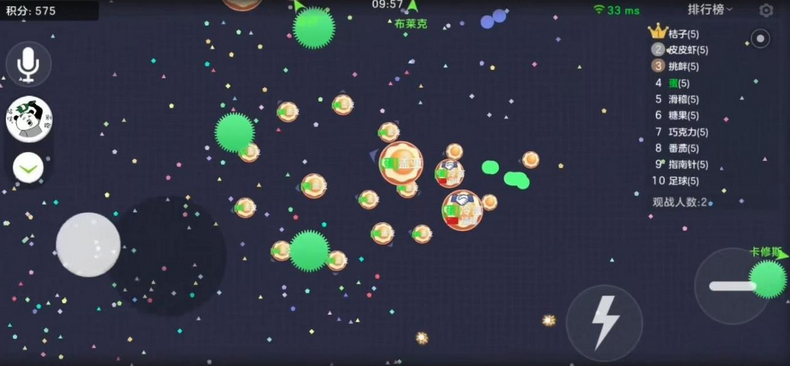
How to unbind your mobile phone number in Ball Battle?
1. Open the Ball Hero game and enter the login interface.

2. Click Account.

3. Enter account management.

4. Enter the binding mobile phone interface to unbind. If the player logs in with a mobile phone number, there is no way to unbind.