Android ADB driverIs used to connect Android devices and computersdriver. When an Android device is connected to a computer, the ADB driver is required to ensure communication between the device and the computer.communication. Generally, if the user is usingWindows system, there is no need to manually download and install the ADB driver when connecting an Android device, because the Windows system will automatically identify and install the required driver. If users encounter problems with automatic installation, they can solve the problem by downloading and installing the ADB driver.
Next, let the editor explain in detail what is the use of the Android adb driver? How to use Android adb driver!
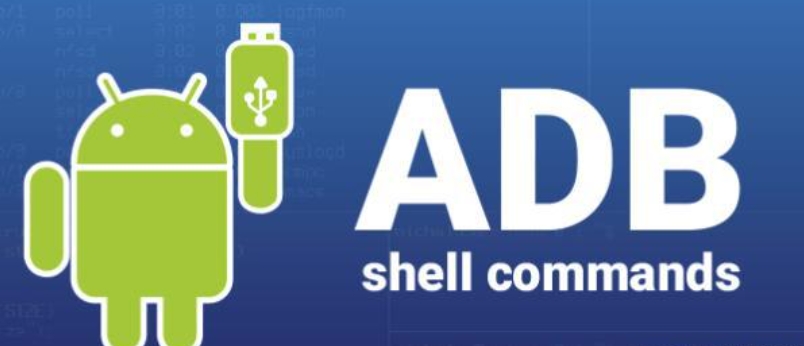
1.Android adb driverWhat's the use
ADB is the abbreviation of Android Debug Bridge, which is a command line tool in Android developer tools. ADB allows developers to connect andDebuggingAndroid devices, while also allowing non-developers to control Android devices on their computers. To use the ADB tool, you need to install the Android SDK and corresponding drivers, including the Android adb driver.
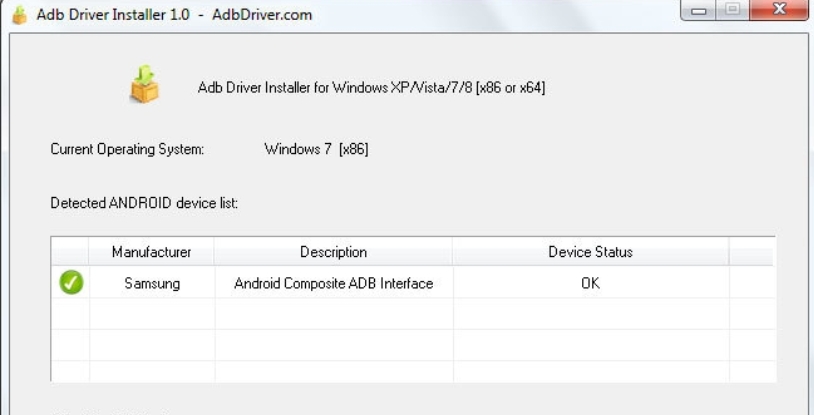
It can run the device's shell (command line) and manage the emulator or device'sportMapping, uploading/downloading files between computers and devices and installing local apk software to emulators or android devices
The ADB driver allows users to take screenshots and screen recordings through ADB commands, making it convenient for users to record operations or troubleshoot on the device.
The Android ADB driver plays an important role in Android development and device management. It not only provides developers and users with a powerful way to communicate and operate Android devices, but also makes device management, application debugging and development more convenient and efficient. Realize drive efficiency

2.Android adb driverHow to use
first step
Download the ADB driver and complete the installation
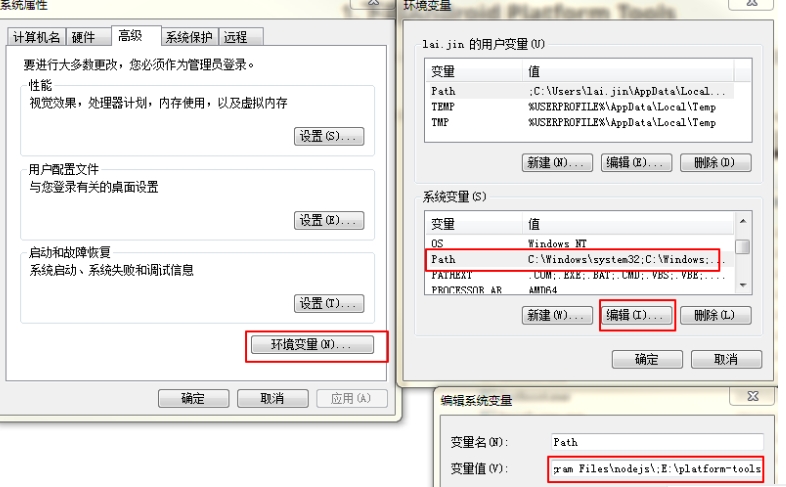
Step 2
Make sure debugging mode is turned on.

Step 3
Select "Charge Only" in the connection prompt that pops up on your phone.
Step 4
The computer will automatically recognize the new device and load the driver.
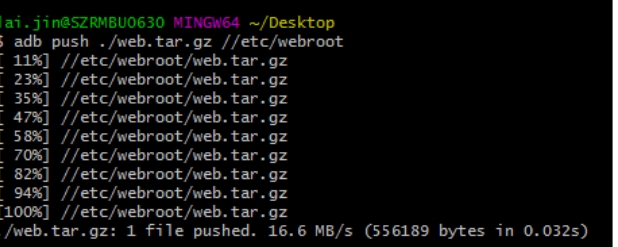
Step 5
The operation on the computer is as follows
Open "Computer Management" and select "Device Manager". The page will pop up and select "Other Devices".
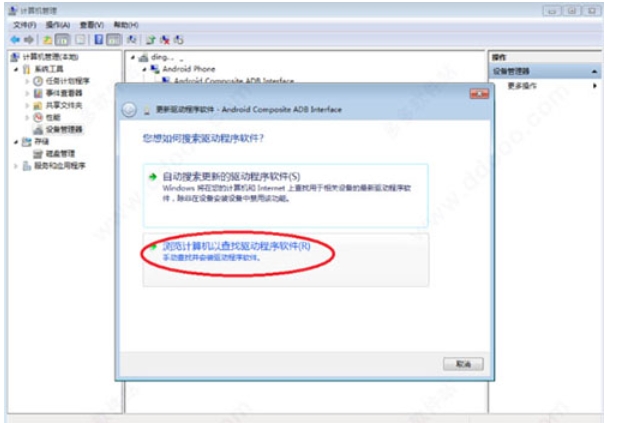
Step 6
Select the "Android" device, right-click to pop up the page and select "Update Driver"

Step 7
Browse your computer and find the driver Select the desktop directory,

Step 8
Click OK according to the page requirements to start updating the driver according to the page prompts.
To sum up, the ADB driver is a program that allows communication between the computer and the mobile phone. It allows ADB client software to connect to and communicate with a specific phone for operations such as file transfer, application installation and debugging. The above is what the editor of Huajun compiled for you. What is the use of the Android adb driver? Here is a guide on how to use the Android adb driver, I hope it can help you!



