Douyin is a popular social software now. Many friends like to list friends on Aite when they watch interesting videos and invite everyone to watch interesting videos together. In fact, compared to sharing videos, live streaming can express inner feelings more intuitively in real time. Today, the editor of Huajun will introduce to you the introduction of Douyin PC version. Where can I open the product display window of Douyin PC version?
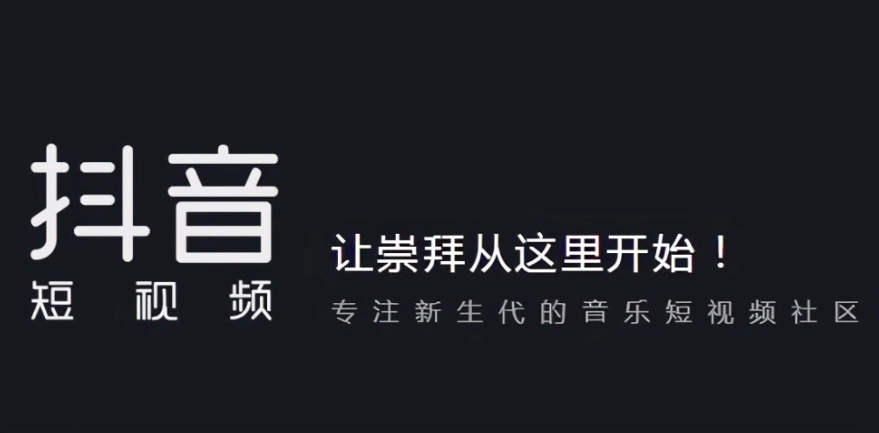
1. The origin of the computer version of Douyin
Douyin PC is a Douyin application specially designed for computer users. It has rich functions that allow users to use the Douyin application on the PC as smoothly as on the mobile phone. Douyin PC supports functions such as browsing videos, posting updates, viewing comments, and sharing videos. It also supports Douyin live broadcast, music production, music editing and other functions, which can help users better share their video works.
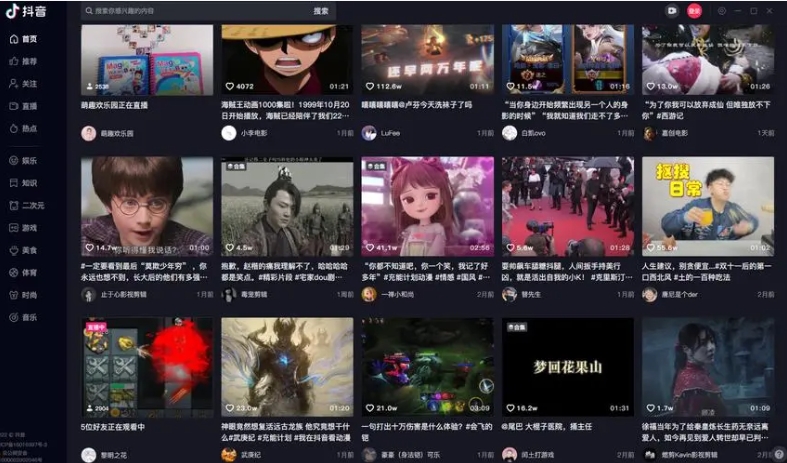
Douyin will launch a computer version of the client in 2022. Go to Douyin's official website on your computer and click on the client in the top column of the homepage to download the computer version of Douyin. The functions of the computer version of Douyin are roughly the same as those of the web version, and they both support watching videos and logging in to accounts. If you want to use other functions, such as posting videos, etc., the Douyin PC version will still open an additional web page, and the operation needs to be completed on the web page.
The official Douyin PC client is about 100 MB in size. After clicking in, the functions are roughly the same as those of the web version, and both support watching videos and logging in to accounts.

Powerful video functions
Musical-style experience, super IN music, a "squeaky" song, and you can shake your legs and take off in front of the camera with the rhythm~
Multi-segment mixed editing skills, open your mind and creativity first, cleverly use multi-segment mixed editing shooting techniques to shine your protagonist's aura!
Launch a challenge with force and bring your own "magic skills" attribute? Quickly customize the game rules of the challenge, recruit experts to participate in the challenge, and show the glory of "owner"
God-level beauty filters, leading smart beauty effects in all dimensions, and up to 6 special effects filters to make every aspect of you perfect!
The experience of using the computer version of Douyin is slightly different from that of the mobile version, but the main functions and usage methods remain the same. At the same time, in order to ensure account security, it is recommended not to use Douyin PC version in public places or in unsafe network environments, and pay attention to protecting personal privacy and account security. In addition, the PC version of Douyin requires higher hardware configuration and network speed support, so you need to ensure that the computer performance and network environment are good before use.

2.
The product showcase is a channel through which Douyin users can monetize. Merchants can sell products through the product showcase to increase customer stickiness, so that your fans can purchase merchant products through the showcase to realize value realization. Many users are very concerned about where the product display window of the Douyin PC version is.
first step
After opening Douyin, find the "My" page in the lower right corner

Step 2
Click on the horizontal line option in the upper right corner
Step 3
Find "Creator Service Center" after the jump

Step 5
Select "Product Sharing Function" to enter the product display window
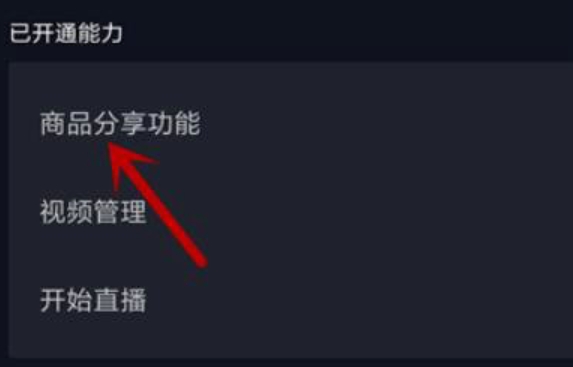
Step 6
This is the product showcase page

The above is the introduction to the Douyin PC version compiled by the editor of Huajun, and the explanation of where the product display window of the Douyin PC version is. I hope it can help you!



