Friends, do you know how to operate the Android adb driver on the computer? Today I will explain how to operate the Android adb driver on the computer. If you are interested, come and take a look with the editor. I hope it can help everyone.
Step 1: Select My Computer or Computer shortcut on the computer desktop, right-click the mouse and select [Device Manager].
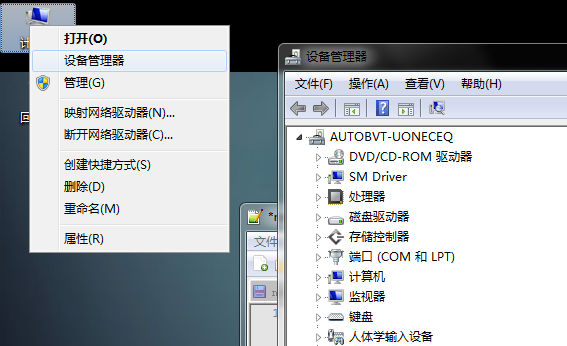
Step 2: If your phone is connected to the computer normally, please check if you can find a yellow question mark option under [Other Devices] and continue to the next step. If it is not found, it means you have installed the ADB driver before.

Step 3: We select the option marked with a yellow question mark and right-click to select the Update Driver option and click [Next].
Step 4: After selecting the "Browse my computer for driver" option, select the g7_new_toolsDriversadb_driver directory file.
Step 5: This is a directory file where we store the flash package. We choose to update the driver and click the [OK] button (if any warning prompts pop up, click the "Confirm" button).
The above is the entire content of how to operate the Android adb driver on the computer brought to you by the editor. I hope it can help you.




