Xuetong is a professional and reliable online education platform and a very easy-to-use learning management application. Users can save various learning materials when using it. So how to write notes on XueTong? How to download ppt courseware on XueTong? Let the editor give you the answer below!
How to write notes on XueTong?
Turn on your phone, find and open the XueTong software. After entering the XueTong interface, click the note option below.

After entering the note interface, click the symbol in the upper right corner.

Then we can write the note, enter the title and content and click Finish.
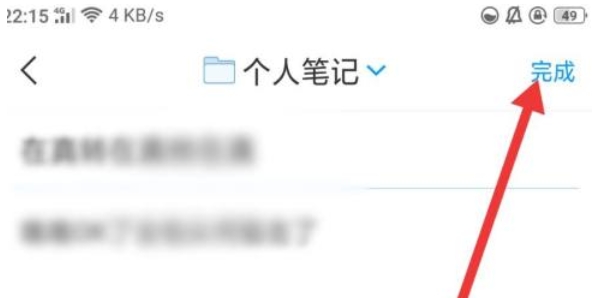
Finally, it automatically returns to the previous interface, and we can see the notes we just wrote.

How to download ppt on XueTong?
1. First open XueTong, enter the course list, select a course and click to enter.

2. After entering the course, select the More menu bar and click the Material option.

3. Then click on the courseware PPT you want to download and click the share icon in the upper right corner.

4. In the forwarding interface, select WeChat and forward the PPT.

5. Then open the PPT in WeChat and click the download button.

6. Finally, the system will automatically wake up the browser, click the confirm download button to download the XueTong courseware PPT.
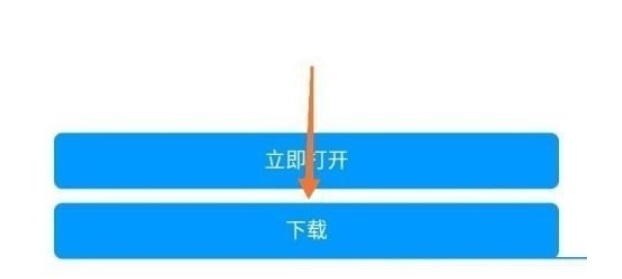
The above is what the editor of Huajun compiled for you.How to write notes on Xuexitong, how to download ppt courseware on XuexitongThe operation process is here, I hope it can help you.




