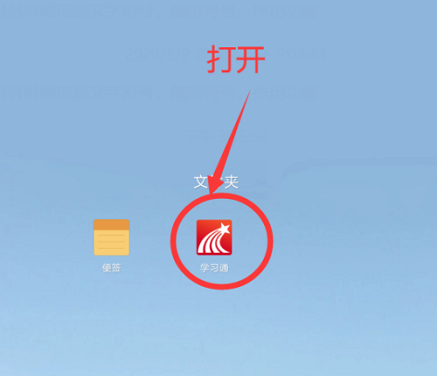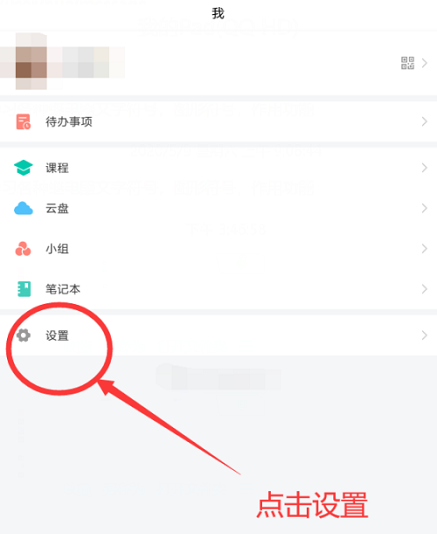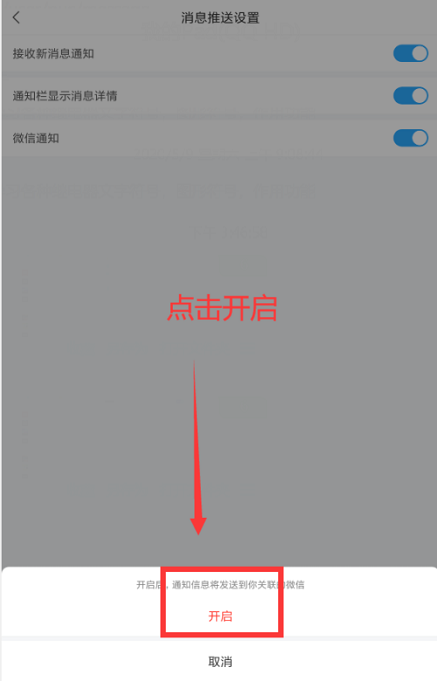How to turn on WeChat notifications on Xuetong - How to turn on WeChat notifications on Xuetong
Time: 2024-05-11Source: Huajun Software TutorialAuthor: Xiao Hulu
Friends, do you know how to enable WeChat notifications on Xuexuetong? Today I will explain how to enable WeChat notifications on Xuexitong. If you are interested, come and take a look with me. I hope it can help you.
Step 1: Open Xuexuetong.
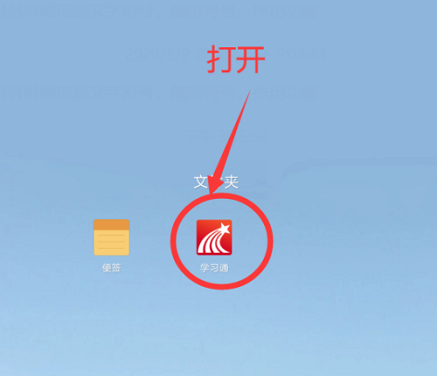
Step 2: Click My in the lower right corner.

Step 3: Click Settings.
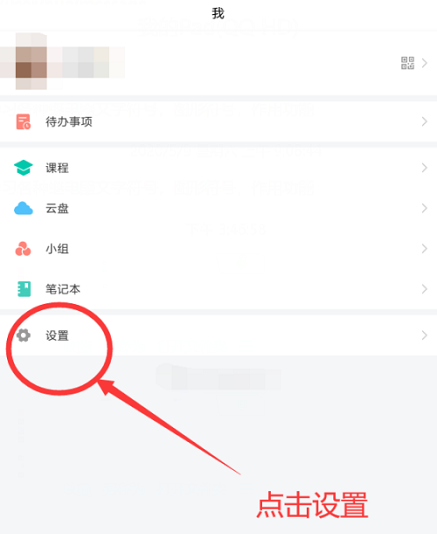
Step 4: Click Message Push Settings.

Step 5: Find the WeChat notification and turn on the switch on the right.

Step 6: Click to turn it on.
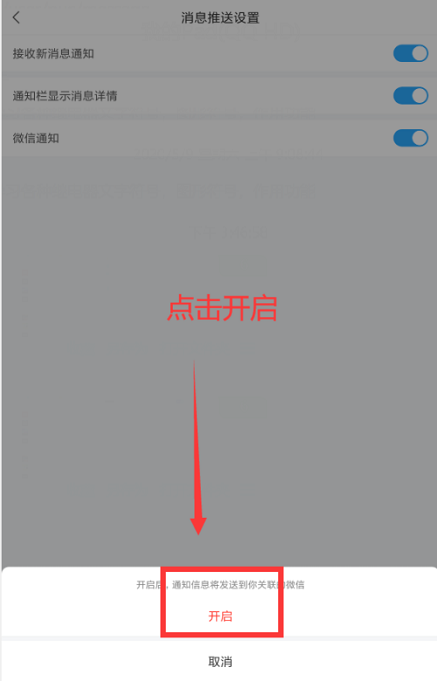
The above is the entire content of how to turn on WeChat notifications on Xuetong brought to you by the editor. I hope it can help you.
Popular recommendations
-
bluestack simulator
Version: 5.22.91.6503Size: 795.50 KB
BlueStack Emulator is a powerful, highly compatible, and easy-to-use Android emulator software that allows users to easily...
-
learning pass
Version: 1.3.8Size: 127.73MB
It is a professional mobile learning platform for mobile terminals such as smartphones and tablets. Users can borrow library books by themselves on the computer version of Xuetong...
-
Thunderbolt Android Emulator
Version: 9.1.76Size: 3.59MB
The PC version of the Raiden Android Simulator (Thunderbolt Simulator) is an auxiliary tool that can run mobile games on the computer. Friends, if you want to play mobile games on the computer...
-
Lightning simulator
Version: 9.1.76Size: 2.69 MB
The lightning simulator is a software that allows mobile applications and games to run on a computer. With the lightning simulator, you can run Android software on your computer smoothly...
-
MEmu emulator
Version: 9.2.9Size: 552.84 MB
MEmu emulator is a powerful and easy-to-use game simulation tool suitable for game enthusiasts. Whether you are a newbie or an experienced player, you can...