If the player cannot go full screen, then he or she needs to actively set it up. Players need to actively set it up themselves before they can display full screen on the computer. Come and take a look with the editor of Huajun!
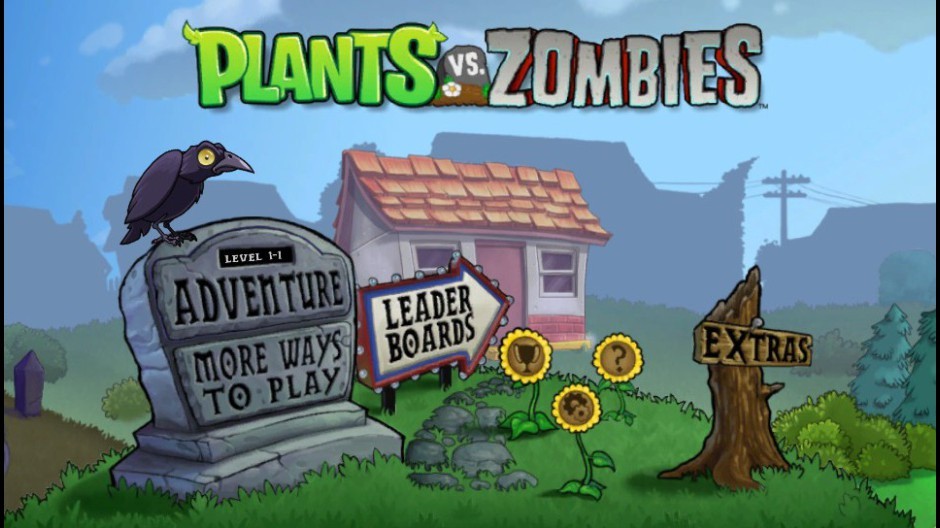
1. First, the player opens the game Plants vs. Zombies on his or her computer.

2. Then enter the game.
3. Wait for the game to load and enter. If this is your first time running, you will need to enter your username.
4. After entering the game, select the option in the lower right corner of the interface to set up the game, and click this option.
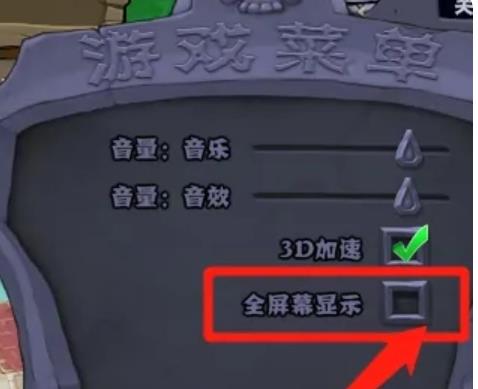
5. If you need to display it in full screen, just check the full screen display here and click OK.
6. It will automatically enter full-screen display, but for widescreen users, there will be black borders on both sides. Because this is an old game, the resolution set during development was 800*600, so the black border problem cannot be solved well.
The above is the method for setting the full edge of Plants vs. Zombies compiled by Huajun editor for you. I hope it can help you!