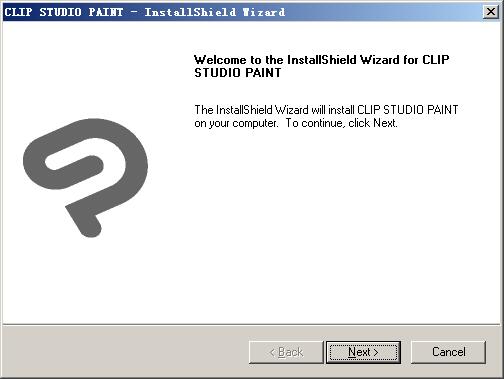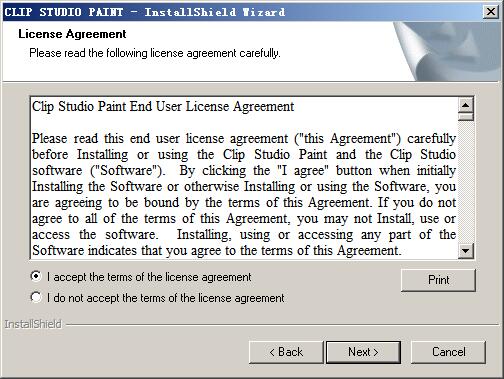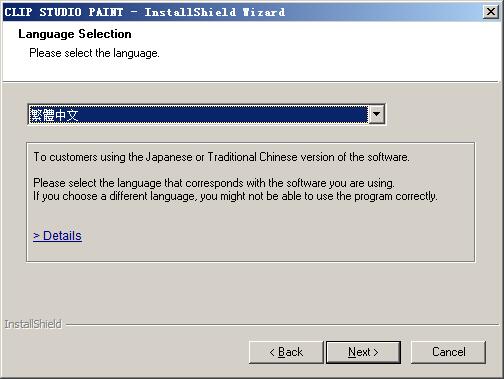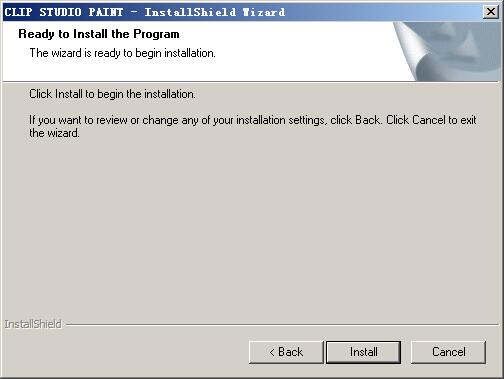How to install CSP painting software-CSP painting software installation tutorial
Time: 2024-03-19Source: Huajun Software TutorialAuthor: Shaobing
Friends, do you know how to install CSP painting software? Today I will explain the installation tutorial of CSP painting software. If you are interested, please come and take a look with me. I hope it can help you.
1. First we download the installation package of CSP painting software from Huajun Software Park. After unzipping, double-click the "exe" file to enter the installation wizard and click Next, as shown in the figure:
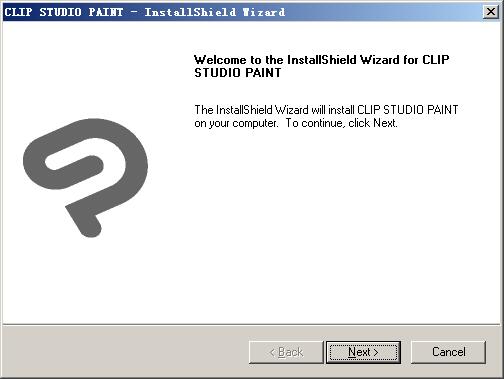
2. Then read the license agreement, click "I accept the...", and click Next, as shown in the figure:
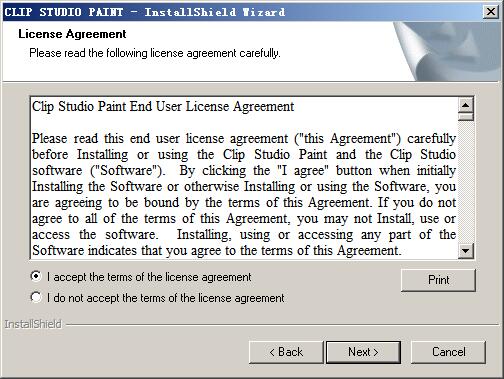
3. Then select the language and click Next, as shown in the figure:
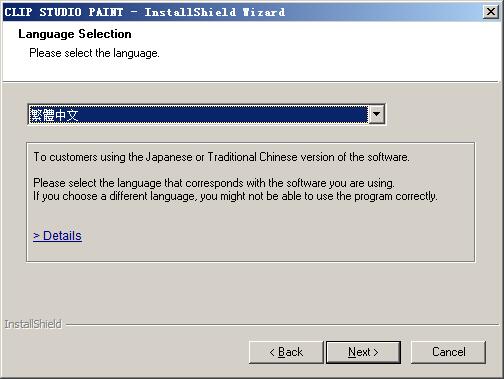
4. The software information is ready, click Install to install, as shown in the figure:
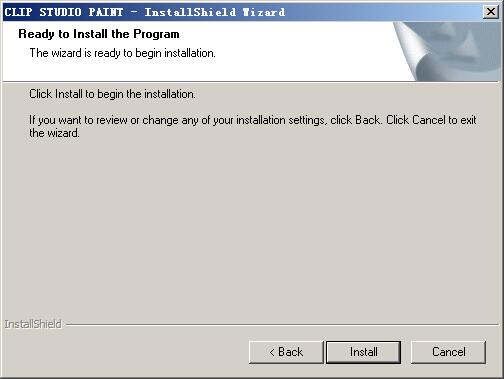
The above is the entire content of how to install the CSP painting software brought to you by the editor. I hope it can help you.
Popular recommendations
-
Mocha Pro
Version: 6.0.3.29Size: 74.92 MB
The official version of MochaPro is an excellent planar tracking software. The latest version of MochaPro has powerful functions and provides users with professional 2D tracking functions. Mo...
-
Blender (modeling software)
Version: v4.5.4Size: 344.15 MB
Blender is an open source cross-platform 3D computer graphics software that integrates modeling, animation, rendering, synthesis, video editing, game development and other functions...
-
Focusky Animation Presentation Master
Version: V4.8.500Size: 383.3MB
Focusky is a new 3D multimedia slideshow production software that mainly uses zooming, rotating, and moving actions to make presentations lively and interesting. Focusky...
-
MikuMikuDance
Version: 9.32Size: 18MB
The latest version of MikuMikuDance is a three-dimensional animation design tool used by animation designers. MikuMikuDance allows users to easily build their own...
-
Live2D
Version: 4.0 official versionSize: 137.74MB
Live2D official version is a powerful animation production tool. Live2DCubism
The latest version of Editor can help users convert static images of people...