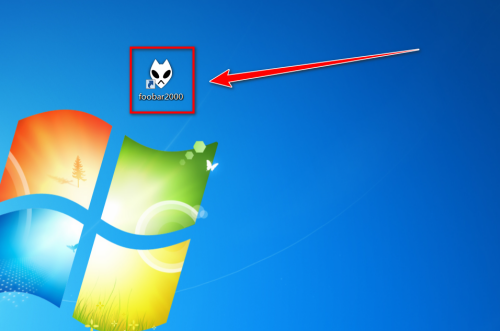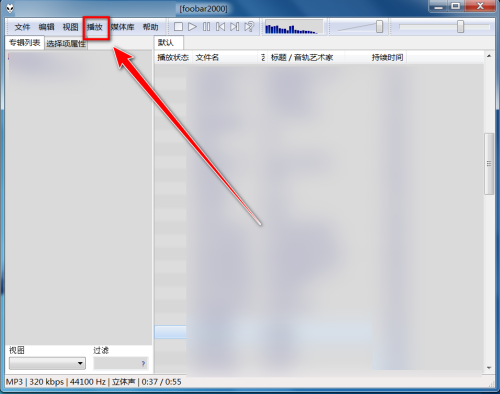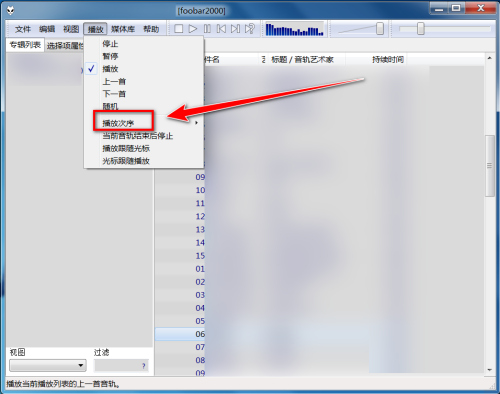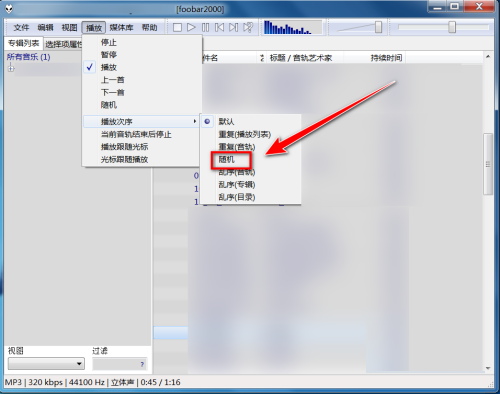How to play random music in Foobar2000 - How to play random music in Foobar2000
Time: 2022-11-06Source: Huajun Software TutorialAuthor: Xiaoyuer
…
Step 1: Open foobar2000 player.
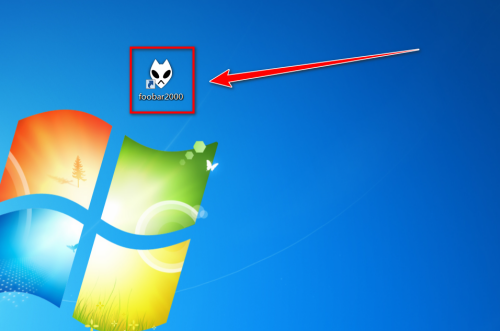
Step 2: In the foobar2000 window, click "Play" on the menu bar.
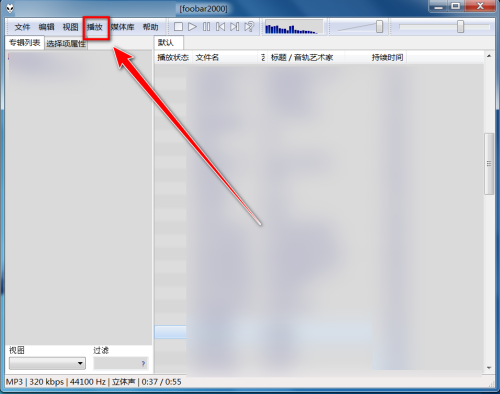
Step 3: In the play menu, click "Play Order".
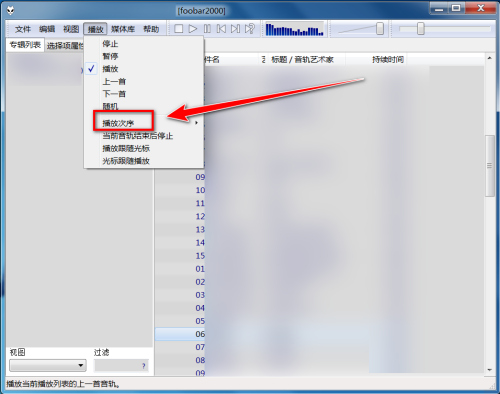
Step 4: In the play order menu, click "Random".
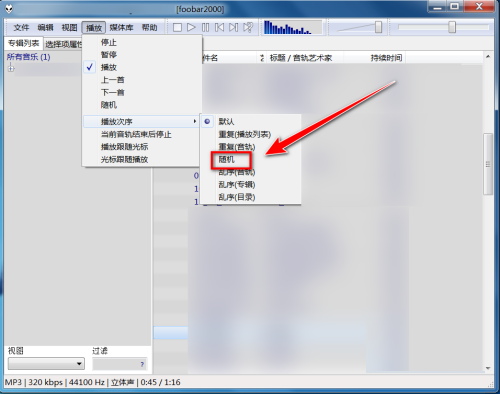
The above is the entire content of how to randomly play music in Foobar2000 brought to you by the editor. I hope it can help you.
Popular recommendations
-
NetEase Cloud Music
Version: 3.1.22.204707Size: 141.09 MB
NetEase Cloud Music official version is a very popular music player software. NetEase Cloud Music PC version has rich music resources, high-quality music, and provides personalized...
-
NetEase Cloud Music
Version: 3.1.22.204707Size: 149.13 MB
The official version of NetEase Cloud Music is a music player focused on discovery and sharing. The PC version of NetEase Cloud Music is simple and convenient to operate. You can use it to listen to yourself...
-
NetEase Cloud Music
Version: 3.1.22.204707Size: 152.41 MB
NetEase Cloud Music PC version is a music product focused on discovery and sharing. It relies on professional musicians, DJs, friend recommendations and social functions to create...
-
NetEase Cloud Music
Version: 3.1.20.204558Size: 152.69 MB
It is a computer version that focuses on discovery and sharing. The PC version of NetEase Cloud Music is simple and convenient to operate. You can use it to listen to your favorite high-quality music. NetEase Cloud Sound...
-
NetEase Cloud Music
Version: 3.1.20.204558Size: 140.13 MB
NetEase Cloud Music PC version is a music product that gives people a sense of belonging. The unique comment area coupled with beautiful music makes it easy for people to become attached. In addition...