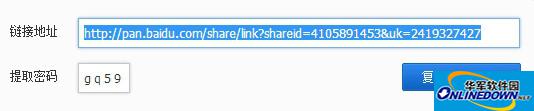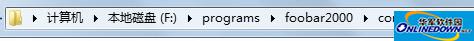How to make foobar2000 support playing APE format files?
Time: 2017-08-04Source: Huajun InformationAuthor: Hard work haha
foobar2000 is the most professional and expert-level music playback decoder that pursues perfect sound quality.
| Software name: |
Foobar2000 1.3.5 official version
|
| Software size: |
3.63MB |
| Download address: |
|

The core of the visualization is provided by a plug-in, even if different interfaces are used. foobar2000 is positioned as a professional digital audio playback tool. The APE format is commonly known as the lossless format. After the audio data files read from the audio CD are compressed into the APE format, the APE format files are restored, and the restored audio files are the same as the compressed audio files. It is exactly the same as before, without any loss. Foobar2000 is perfect with APE, but unfortunately foobar2000 does not natively support the APE format. In this case, you need to use a plug-in to achieve this function. Go to the following address to download the APE plug-in for foobar2000
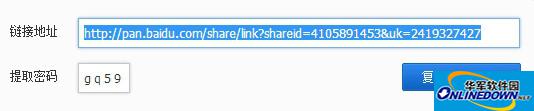
Copy the downloaded file to the components directory in your foobar2000 installation directory, for example mine:
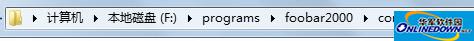
After placing it, you can play music in APE format and enjoy the wonderful music!

Software tutorial editor recommends:
How to use Foobar2000 to convert formats
Tutorial on converting and merging APE using foobar2000
Popular recommendations
-
Qianqianjingting MP3 player
Version: 12.2.8 latest official versionSize: 50.70 MB
Qianqianjingting MP3 player is a free music player software. It has a brand-new audio engine independently developed and its functions are very powerful. Qianqian listens to the MP3 player...
-
Sogou Music
Version: 1.3.0.48Size: 2.55 MB
Sogou Music Box is a music player that integrates music recommendation, search, download, and playback functions. Sogou Music is based on Sogou Internet Music Box, based on...
-
Text-to-speech broadcasting system for programmers
Version: 1.0 official versionSize: 23.69MB
The official version of the coder's text-to-speech broadcasting system is a multifunctional text-to-speech broadcasting system. The latest version of the coder's text-to-speech broadcasting system software can help users...
-
NetEase Cloud Music
Version: 3.0.19.6576Size: 141.10 MB
It is a computer version that focuses on discovery and sharing. The PC version of NetEase Cloud Music is simple and convenient to operate. You can use it to listen to your favorite high-quality music. NetEase Cloud Sound...
-
Migu music
Version: latest versionSize: 10.17MB
The official PC version of Migu Music is a genuine music player client software for PC created by China Mobile. Through the official computer version of Migu Music, users can comprehensively...