Friends, do you know how to change the snapshot directory with the universal video format converter? Today I will explain how to change the snapshot directory with the universal video format converter. If you are interested, come and take a look with the editor. I hope it can help you.
Step 1: Double-click to open the "Universal Video Format Converter" software. See picture below

Step 2: On the "Universal Video Format Converter" interface toolbar, click the gear-shaped "Options" icon. See picture below

Step 3: Under the “General” tab of the “Options” interface, click the “Browse” button. See picture below
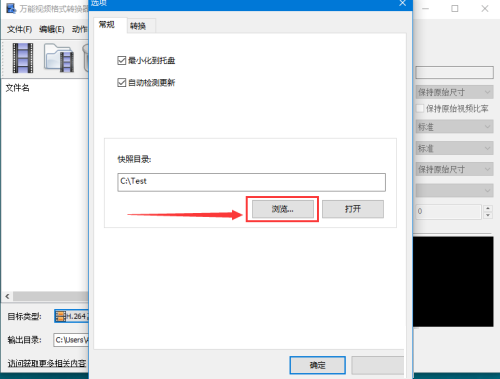
Step 4: When the "Browse for Folder" pops up, select the directory on the window. See picture below
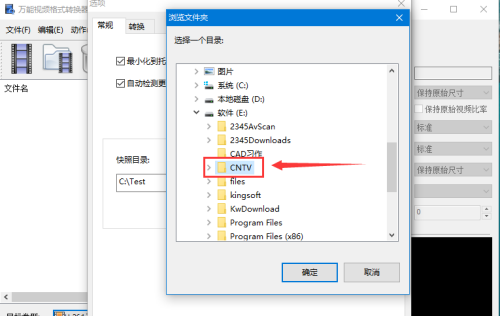
Step 5: After selecting the directory, click the "OK" button. See picture below
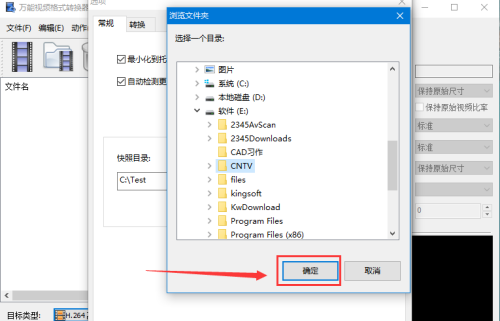
Step 6: After returning to the "General" tab page, click the "OK" button to complete the snapshot directory change. See picture below

The above is the entire content of how to change the snapshot directory with the universal video format converter brought to you by the editor. I hope it can help you.




