There are many novices who don’t know how to use the Cheat Engine modifier? Therefore, the editor has brought a tutorial on how to use the Cheat Engine modifier. Friends who are interested can learn more about it with the editor.
Open the game and run it as a window, open and run CE,Click the small computer scan icon in the upper left corner and find the game process you need to modify in the process list., click open, take Plants vs. Zombies as an example
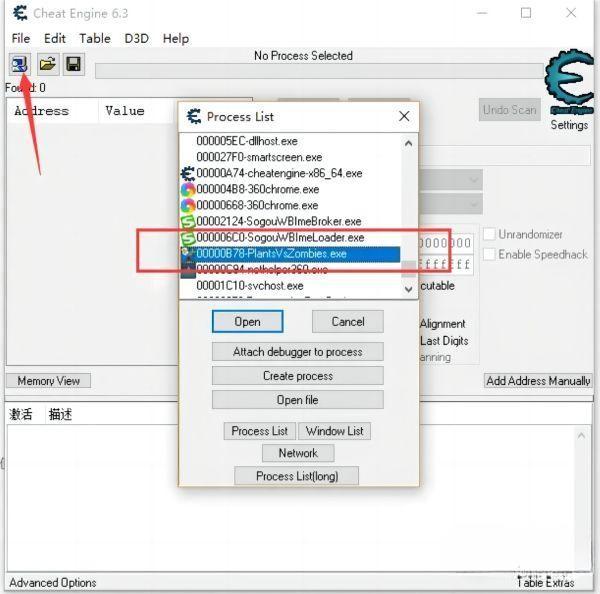
In the game interface, you can see that the sunlight value is 50,Enter 50 in the text box, click First Scan
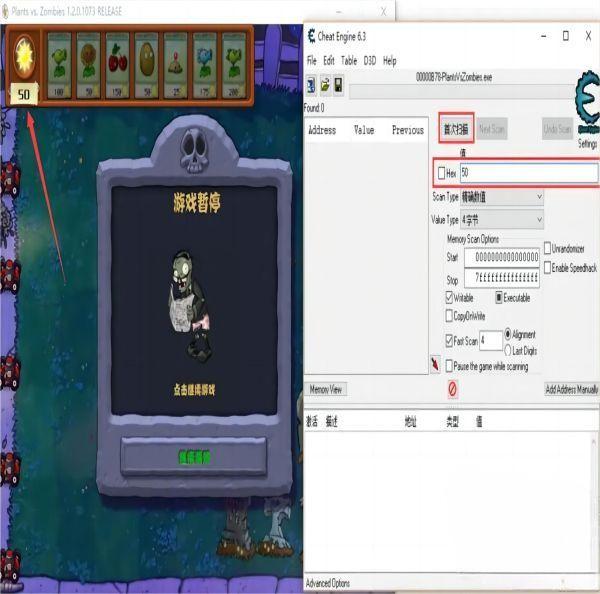
Operate the game to change the sunlight value,Enter the same value as the sunlight value,Click nex scan,There are only a few addresses displayed here.
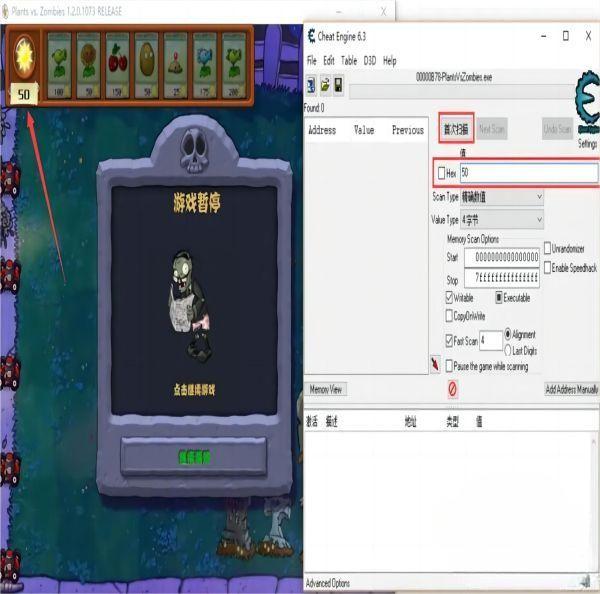
Continue to change the sunlight value, enter the same value as the sunlight value, and click nex scan, there is actually no operation here, the address just shown by the change in sunlight value has been displayed.

Finally we get the memory address of the sunshine value,Here you can directly double-click the value to modify it.

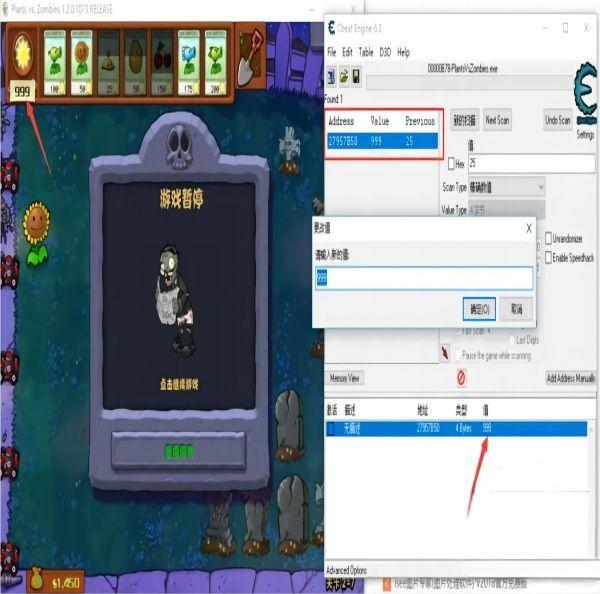
The memory address changes every time it is run, but it is still necessaryJust find its static address, here we will introduce the simple CE to find the memory address first.
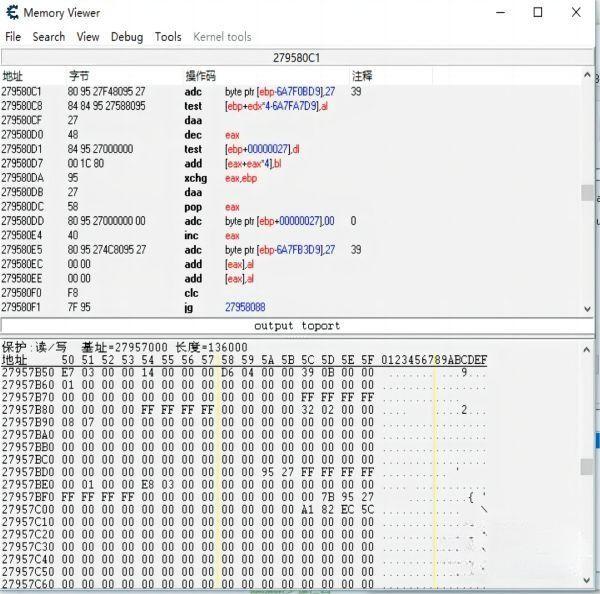
The above is the tutorial on how to use the Cheat Engine modifier brought to you by the editor.All content, I hope it can help everyone!




