ce Modifier is a game modification tool dedicated to modifying and editing game memory, so in Cheat How to set Chinese in Engine? Next, the editor will tell you how to set Chinese in ce modifier. I hope it can help friends in need.
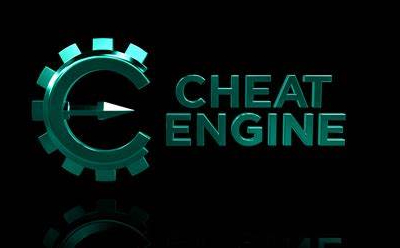
If we find that the newly downloaded software is not in Chinese, it will be very difficult. Although this software was not developed in China, there are ways to turn it into a Chinese version. We just need to apply the Chinese patch.
1. We download and install Cheat on this site After installing the Engine (ce modifier) software, we open the installation location, as shown in the figure below, find the folder named languages, and then proceed to the next step.

2. When we unzip the installation package, we will get a folder named ch_cn. This folder contains the Chinese version of the software. We directly copy the ch_cn folder and paste it into the languages folder in the first step.
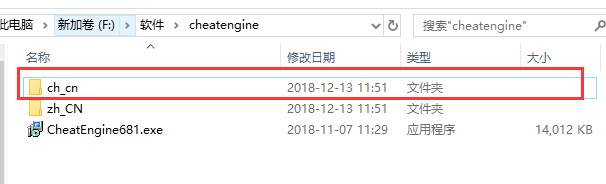
3. Next we find the language.ini file in the languages folder, open it with Notepad, and thenNotepadChange the last line in to Preferredlanguage=ch_cn, as shown in the figure below. After the change, we save Notepad and close it.
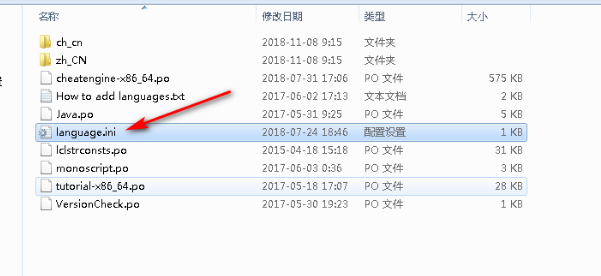
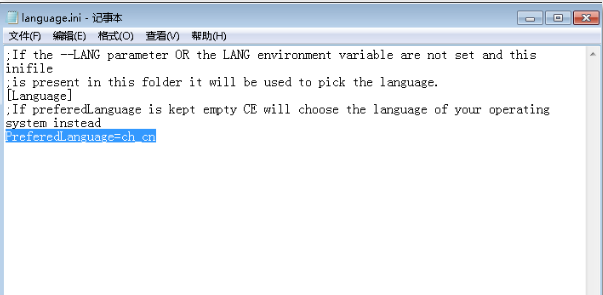
4. Next, when we open the Cheat Engine (ce modifier) software, we can find that the interface is already a Chinese version. We can use its functional features.

以上这里为各位分享了ce修改器设置中文的方法。 Friends in need, please come and read this article!




