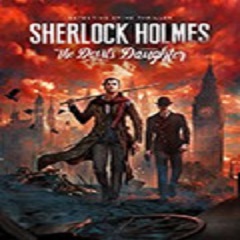Many people don’t know how to play multiplayer online in StarCraft? The article I bring to you today is a guide to how to play multiplayer online in StarCraft. If you still don’t know, let’s learn it with the editor.
After entering StarCraft, click the "multiplayer" option to enter "select game type". Be sure to select the "Expansion" option below. Then select the game LAN type. Remember: If you only have one computer and are not connected to a LAN with others or are not on the Haofang platform (you can only play StarCraft on your computer), double-click to enter from the fifth option - Local Area Network [UDP];
If you are connected to a LAN with others or have accessed the Haofang platform, choose the second option from top to bottom - Local Area Network [IPX]. After entering, select your game ID and click "OK" on the lower right side of the screen. After entering, you can see many games created by others. You can double-click any game name to enter the game created by others. (Of course, if you want to choose an opponent, you have to create a game yourself: click "Creat Game", click the game type next to it and select "top vs bottom", then select the map, and then click "OK" to create a game.
After others come in, the person who was originally on the top selects "move to awayteam", and that person will go down; if you want to get the person who was originally below, click that one and select "move to hometeam", and that person will go up)
The steps are roughly:
Enter StarCraft→mutiplayer→select game type→Expansion to select different options
If you have your own computer → Double-click Local Area Network [UDP] to enter
已与朋友连局域网或者进了浩方等平台→Local Area Network[IPX]→双击任意游戏名,进入别人建立的游戏


The above is the StarCraft brought to you by the editorMultiplayer online methodAll the content of the guide, I hope it can help everyone.