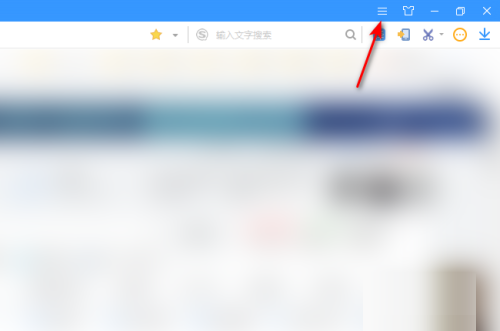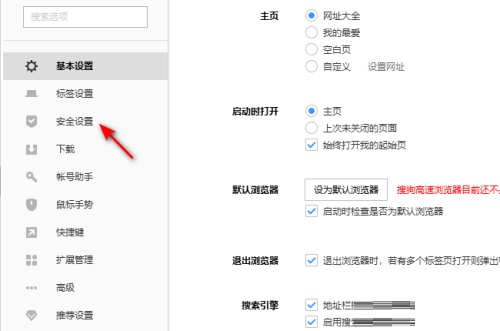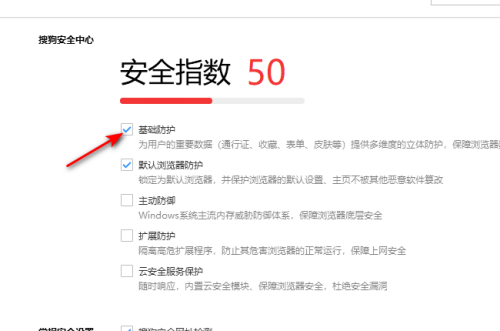How to enable basic protection in Sogou High-speed Browser - How to enable basic protection
Time: 2022-10-22Source: Huajun Software TutorialAuthor: Changshan Paper Farmer
Many people don’t know how to enable basic protection on Sogou High-speed Browser? The article brought to you today is about how to enable basic protection on Sogou High-speed Browser. If you still don’t know, let’s learn it with the editor.
Step 1: Open the Sogou high-speed browser on your computer and click the three lines button in the upper right corner.
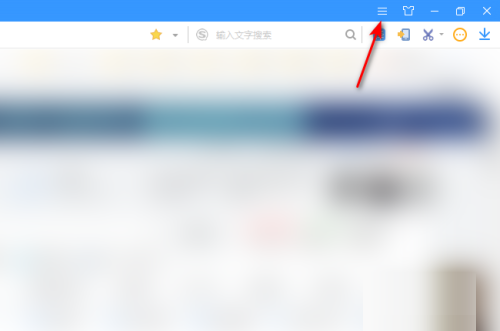
Step 2: Then click Options.

Step 3: Click Security Settings.
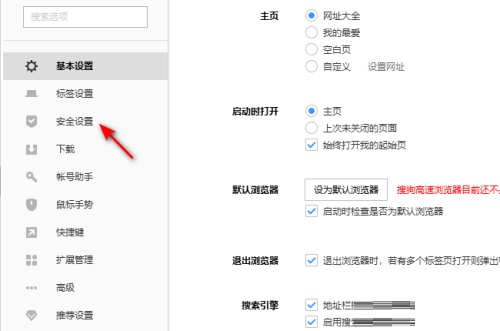
Step 4: Click to check Basic Protection.
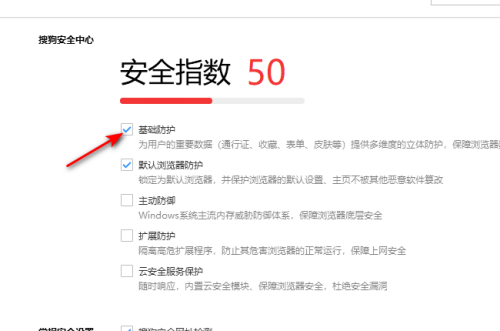
The above is the entire content of how to enable basic protection in Sogou high-speed browser brought to you by the editor. I hope it can help you.
Popular recommendations
-
lucidchart
Version: 1.75Size: 21.34 MB
The official version of lucidchart is an offline chart tool suitable for Chrome browser. The latest version of lucidchart is based on html5 technology and supports drawing...
-
Super Star Book Browser
Version: 4.1.5Size: 9.89MB
Super Star Book Browser (SSReader) is a professional e-book reading tool developed by Beijing Times Super Star Information Technology Development Co., Ltd., focusing on providing...
-
Xingyou Link Duplicator
Version: 2.1.1Size: 1.53MB
In today’s Internet, many friends need to collect materials in work or life, and they need to copy the URL link from the web page. If...
-
TheWorld BrowserThe World Window Browser
Version: 2.0.3.9Size: 541KB
World Window Browser is a green multi-window browser based on Chrome browser and more suitable for domestic users. World Window Browser is small and simple, realizing...
-
Firefox(Firefox browser)
Version: 18.5.0.0Size: 78.61MB
, the Chinese name is usually called "Firefox" or "Firefox Browser". It is a free, open source, suitable for Windows, Linux and MacOSX platforms...