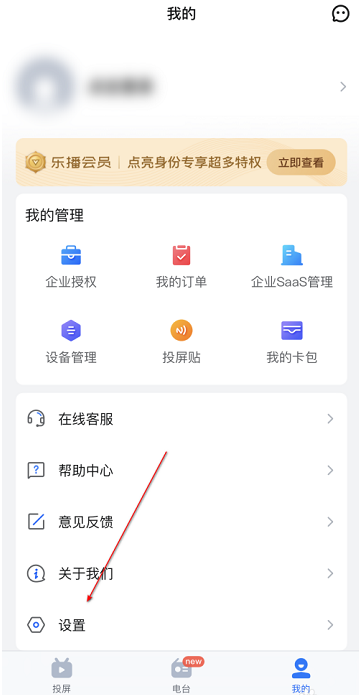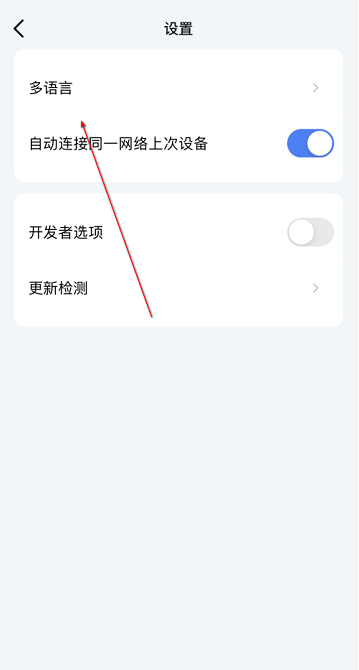How to set the language for LeBo Screen Casting - How to set the language for LeBo Screen Casting
Time: 2022-10-18Source: Huajun Software TutorialAuthor: Xiao Hulu
Many people don’t know how to set the language for Lebo Screen Mirroring? The article brought to you today is about how to set the language for Lebo Screen Mirroring. If you still don’t know, let’s learn it with the editor.
Step 1: First open Lebo Screen Mirroring and click Settings.
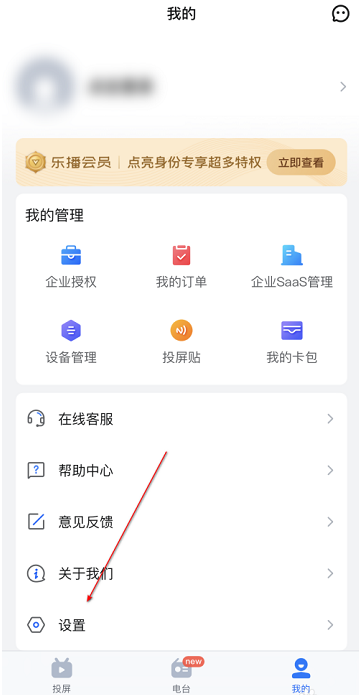
Step 2: You can see multiple languages here and enter them.
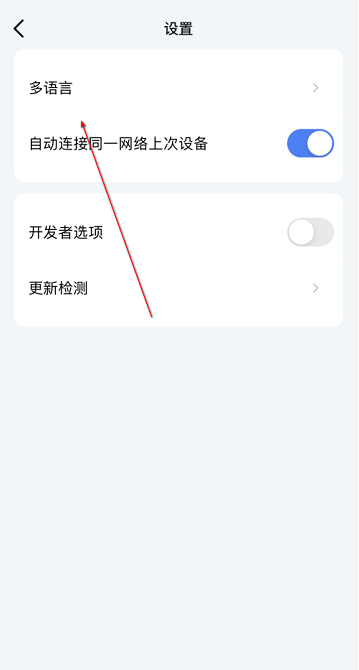
Step 3: Finally, click Set Language.

The above is the entire content of how to set the language for Lebo Screen Mirroring brought to you by the editor. I hope it can help you.
Popular recommendations
-
Intelligent car management software
Version: 25.11.05Size: 150MB
The vehicle management platform for government, enterprise and public institutions helps enterprises achieve efficient deployment of vehicle resources, cost control and safety monitoring through full closed-loop management...
-
-
Search for office supplies management system
Version: 12.2 stand-alone versionSize: 5.14MB
The Qiusuo office supplies management system takes inventory management as the main line. In view of the repeated purchases and idle waste that often occur in office supplies management, it implements procurement...
-
-