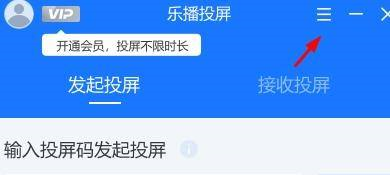How to set the screencasting mode to custom on LeBo Screencast - How to set the screencasting mode to custom
Time: 2022-09-30Source: Huajun Software TutorialAuthor: Ai Xiaomo
…
Step 1: First find [Lebo Screen Mirroring] on your computer (as shown in the picture).

Step 2: Then we will pop up the window and find the [icon] (as shown in the picture).
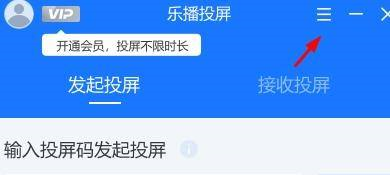
Step 3: At this time, pull down to see the [Settings Center] (as shown in the picture).

Step 4: Scroll down to find [Screen Mirroring Mode] in [Screen Mirroring Settings] (as shown in the picture).

Step 5: Finally, we can customize and configure its [Screencast Mode] to [Custom] (as shown in the picture).

The above is the entire content that the editor has brought to you on how to set the screencasting mode to customized in LeBo. I hope it can help you.
Popular recommendations
-
Jingyesign Desktop Note Software
Version: 3.4.1.6 official versionSize: 94.8MB
Jingye Miao supports cross-operating system platforms, cross-terminal brands, and cross-communication operators through online cloud storage and cloud synchronization of notes...
-
Jian Daoyun
Version: v1.0 latest versionSize: 1.05MB
It is a cloud office software specially designed for enterprises and teams. The software can help users quickly set up project management, purchase, sales and inventory, personnel administrative management, customer management...
-
Windows Office 2010
Version: 12.1.0.23125Size: 248MB
WpsOffice2010 official version is an indispensable office tool in office work. WpsOffice2010 PC version greatly enhances user ease of use, providing...
-
WPS Office 2023
Version: 12.1.0.23125Size: 248MB
The official version of WPSOffice2023 is an office launched by Kingsoft. WPSOffice
The latest version in 2023 supports word processing, table creation,...
-
WPS Office
Version: 12.1.0.23125Size: 248MB
WPSOffice launched the "AI Office 3.0" strategy in 2025, reconstructing office processes through WPS Lingxi AI Assistant, and the number of global AI monthly active users exceeded 2.1...