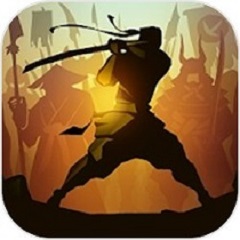There are many novices who don’t know how to use the redemption code in One Punch Man, so the editor has brought an introduction to the use of redemption codes in One Punch Man. Friends who are interested can learn about it with the editor.
1. Open the game application installed on your phone and click on the floating window as shown in the picture in the game interface.

2. In the pop-up menu, select the "Gift Pack" option.
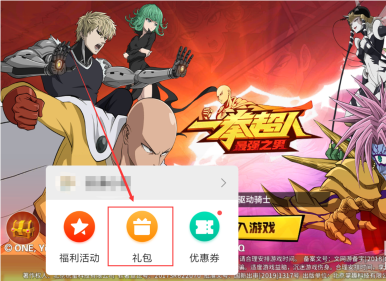
3. To receive the gift pack, on the gift pack details page, click "Copy Gift Pack Code" at the bottom, so that the gift pack code will be copied to the clipboard.

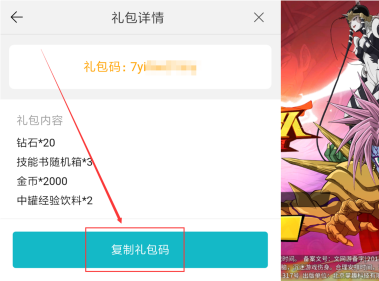
4. In the main interface of the game, click the avatar of the logged in account.

5. Then select the "Redeem Code" button on the account profile page.

6. Paste the copied gift code in the input box according to the prompts, and then click the "OK" button to redeem the gift.
The above is the entire guide to using redemption codes in One Punch Man. Friends who are interested, please come and watch!