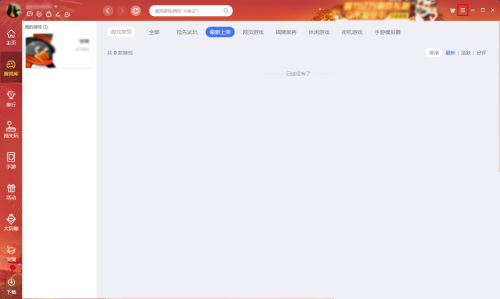How to adjust the game order in QQ Game Hall - How to adjust the game order in QQ Game Hall
Time: 2024-05-11Source: Huajun Software TutorialAuthor: Ai Xiaomo
Friends, do you know how to adjust the order of games in QQ Game Hall? Today I will explain how to adjust the order of games in QQ Game Hall. If you are interested, come and take a look with me. I hope it can help everyone.
Step 1: First open the QQ game lobby.

Step 2: After opening, click the menu bar in the upper right corner.
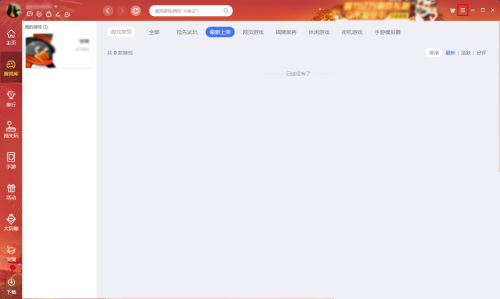
Step 3: After opening the menu bar, click Settings Center.

Step 4: After opening the Settings Center, click Basic Settings.

Step 5: Click to enable sorting by game adding order.

Step 6: Finally click Close.

The above is the entire content of how to adjust the game order in QQ Game Hall brought to you by the editor. I hope it can help you.
Popular recommendations
-
QQ Game Hall
Version: 1.0.0.206Size: 113 MB
QQ Game Hall, also known as QQ Game, is a global leisure game platform launched by Tencent. The game types in the QQ game hall are very wide, and...
-
Tiantian chess computer version
Version: 4.2.7.2Size: 174.58 MB
Tiantian Xiangqi PC version is a chess casual mobile game developed by Tencent. This mobile game puts traditional Chinese board games on the Internet, making players...
-
Tiantian chess computer version
Version: 4.2.7.2Size: 174.58 MB
Tiantian Xiangqi PC version is a chess casual mobile game developed by Tencent. This mobile game puts traditional Chinese board games on the Internet, making players...
-
Space killing
Version: v2025.9.93.0Size: 587.01 MB
Space Kill is a multiplayer online social reasoning game set in a spaceship, which perfectly combines teamwork and lies and deception. Players are randomly divided into "ship...
-
Chess
Version: 6.1 Chinese versionSize: 22.61MB
Chess Chinese version is a classic and fun 3D chess game. The official version of Chess is specially created for players who like chess, with 3D exquisite chessboard paintings...