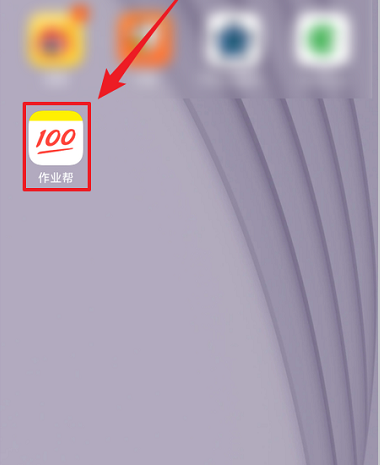Where to check system notifications on Zuoyebang - How to check system notifications on Zuoyebang
Time: 2022-09-11Source: Huajun Software TutorialAuthor: Shaobing
?
Step 1: Click to open [Homework Help] on your mobile phone.
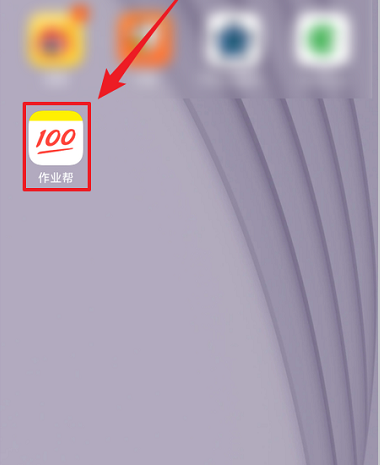
Step 2: Click the bell-shaped icon in the upper right corner of the Home Page.

Step 3: After entering the message center interface, click [System Notification].

Step 4: You can view the system notification on the [System Notification] interface.

The above is the complete content of the homework help where to check the system notification brought by the editor. I hope it can help you.
Popular recommendations
-
Exam cool
Version: v2.2.8Size: 88.7 MB
It is a professional online examination system software launched by Guangzhou Chuangxun Software Co., Ltd. The exam cool Android version has powerful functions and is suitable for all kinds of schools and training institutions...
-
Dear baby
Version: 11.9.0 official latest versionSize: 248.0 MB
Qinbaobao is a professional and easy-to-use children’s growth education software. The PC version of KissBaby allows mothers to share their parenting experiences and exchange more experiences here. Mothers...
-
Memorize words in ink
Version: 5.5.35Size: 119.3 MB
MoMoBEvocabulary app has a massive vocabulary library, and uses physical books as the source of word lists. It’s a word-memorizing app for mobile phones that really understands you. It has...
-
Memorize words in ink
Version: 5.5.35Size: 119.3 MB
It is a carefully designed anti-forgetting English word memorization software with an elegant interface, simple operation, tailor-made memory planning, and efficient anti-forgetting strategies, allowing you to memorize vocabulary...
-
little genius
Version: 9.36.03Size: 161.2 MB
Xiaotiantian phone watch, a watch that can make calls! No matter where you are, a phone call can find you immediately! Huajun Software Park provides the official version of Xiaotiantian app...