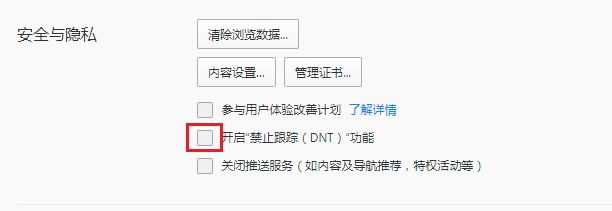How to enable the no-tracking function in QQ Browser - How to enable the no-tracking function
Time: 2022-08-28Source: Huajun Software TutorialAuthor: Shaobing
did not turn on the tracking function of QQ Browser? The following is a method to turn on the no-tracking function in QQ Browser. Friends who need it can come and learn more.
Step 1: Open the QQ browser and click on the three-bar icon in the upper right corner.

Step 2: Click Settings in the pop-up window below.

Step 3: Click the Advanced section in the navigation bar.

Step 4: From the Security and Privacy section, just check the "Do Not Track (DNT)" function.
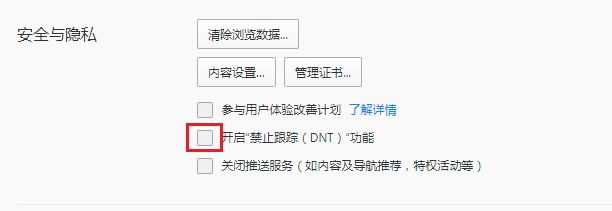
The above is the entire content of how to turn on the no-tracking function in QQ browser brought to you by the editor. I hope it can help you.
Popular recommendations
-
2345 browser
Version: v13.7.0.41369Size: 62.4MB
2345 Browser is a powerful multi-functional web browser. The 2345 browser uses dual cores of Chrome and IE, and the two Internet access modes make it more convenient for users. ...
-
2345 browser
Version: v13.7.0.41369Size: 62.4MB
2345 Browser is a powerful multi-functional web browser. The 2345 browser uses dual cores of Chrome and IE, and the two Internet access modes make it more convenient for users. ...
-
2345 browser
Version: v13.7.0.41369Size: 95.6MB
2345 browser is a multi-platform browser launched by Shanghai 2345 Network Technology Co., Ltd. that focuses on speed and security. It is divided into computer versions (2345 plus...
-
lucidchart
Version: 1.75Size: 21.34 MB
The official version of lucidchart is an offline chart tool suitable for Chrome browser. The latest version of lucidchart is based on html5 technology and supports drawing...
-
Super Star Book Browser
Version: 4.1.5Size: 9.89MB
Super Star Book Browser (SSReader) is a professional e-book reading tool developed by Beijing Times Super Star Information Technology Development Co., Ltd., focusing on providing...