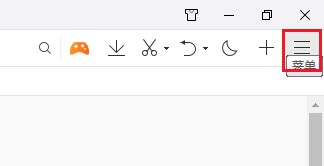How to cancel automatic saving of screenshots in QQ Browser-How to cancel automatic saving of screenshots
Time: 2022-06-13Source: Huajun Software TutorialAuthor: Big Beard
Recently, some friends have asked me how to cancel the automatic saving of screenshots in QQ Browser. The following is a method for canceling the automatic saving of screenshots in QQ Browser. Friends in need can come and learn more.
Step 1: First open the QQ browser. You can see the "menu" icon consisting of three horizontal lines in the upper right corner of the browser. Use the mouse to click on the window.
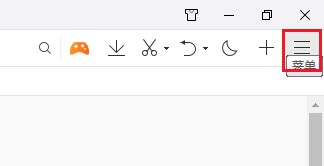
Step 2: The menu window of QQ Browser will pop up below. Click the "Settings" button in the window to open the browser settings page.

Step 3: After entering the settings page of QQ Browser, find the "Screenshot Settings" column in "General Settings" and uncheck the "Turn on automatic image saving" item.

The above is the entire content that the editor brought to you on how to cancel the automatic saving of screenshots in QQ browser. I hope it can help you.
Popular recommendations
-
Caiyun Game Browser
Version: v4.0.05.15Size: 1.36 MB
The official version of Caiyun Game Browser is a safe and reliable web game browsing. The latest version of Caiyun Game Browser brings together more than a hundred web games, covering qq...
-
2345 browser
Version: v13.7.0.41369Size: 62.4MB
2345 Browser is a powerful multi-functional web browser. The 2345 browser uses dual cores of Chrome and IE, and the two Internet access modes make it more convenient for users. ...
-
2345 browser
Version: v13.7.0.41369Size: 62.4MB
2345 Browser is a powerful multi-functional web browser. The 2345 browser uses dual cores of Chrome and IE, and the two Internet access modes make it more convenient for users. ...
-
2345 browser
Version: v13.7.0.41369Size: 95.6MB
2345 Browser is a multi-platform browser launched by Shanghai 2345 Network Technology Co., Ltd. that focuses on speed and security. It is divided into computer versions (2345 plus...
-
lucidchart
Version: 1.75Size: 21.34 MB
The official version of lucidchart is an offline chart tool suitable for Chrome browser. The latest version of lucidchart is based on html5 technology and supports drawing...