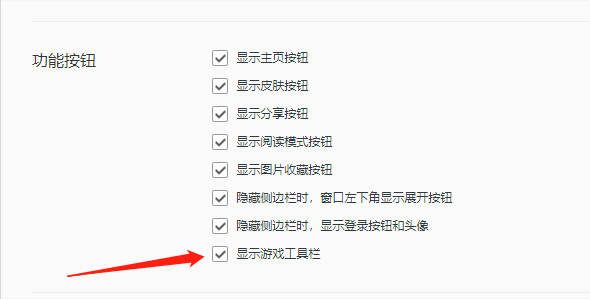How to display the game toolbar in QQ Browser - How to display the game toolbar in QQ Browser
Time: 2022-06-13Source: Huajun Software TutorialAuthor: Xiaoxin
Recently, some friends have consulted the editor about how to display the game toolbar in QQ browser. The following is a method for displaying the game toolbar in QQ browser. Friends in need can come and learn more.
Step 1: Click on the more menu options in the upper right corner of the QQ browser.

Step 2: After clicking on the More menu, a drop-down menu will pop up and select the Settings option.

Step 3: Enter the settings interface and click the General Settings option in the settings.

Step 4: After selecting the General Settings option, check the option to Show Game Toolbar.

Step 5: After checking the option to display the game toolbar, the settings will be automatically saved.
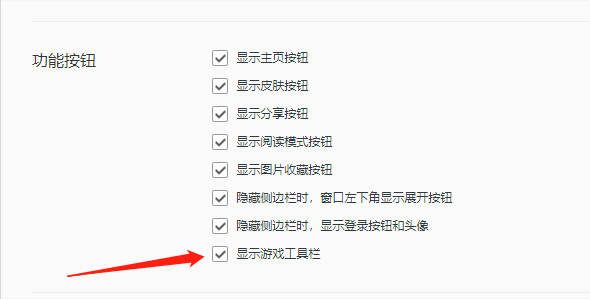
The above is the entire content of how the QQ browser displays the game toolbar brought to you by the editor. I hope it can help you.
Popular recommendations
-
2345 browser
Version: v13.7.0.41369Size: 62.4MB
2345 Browser is a powerful multi-functional web browser. The 2345 browser uses dual cores of Chrome and IE, and the two Internet access modes make it more convenient for users. ...
-
2345 browser
Version: v13.7.0.41369Size: 62.4MB
2345 Browser is a powerful multi-functional web browser. The 2345 browser uses dual cores of Chrome and IE, and the two Internet access modes make it more convenient for users. ...
-
2345 browser
Version: v13.7.0.41369Size: 95.6MB
2345 browser is a multi-platform browser launched by Shanghai 2345 Network Technology Co., Ltd. that focuses on speed and security. It is divided into computer versions (2345 plus...
-
lucidchart
Version: 1.75Size: 21.34 MB
The official version of lucidchart is an offline chart tool suitable for Chrome browser. The latest version of lucidchart is based on html5 technology and supports drawing...
-
Super Star Book Browser
Version: 4.1.5Size: 9.89MB
Super Star Book Browser (SSReader) is a professional e-book reading tool developed by Beijing Times Super Star Information Technology Development Co., Ltd., focusing on providing...