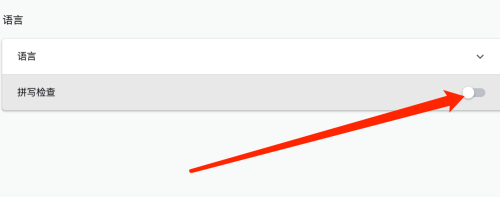How to turn off spell check in Google Chrome For Mac - Turn off tutorial
Time: 2024-05-11Source: Huajun Software TutorialAuthor: Xiaoyuer
Friends, do you know how to turn off the spell check in Google Chrome For Mac? Today I will explain how to turn off the spell check in Google Chrome For Mac.
If you are interested in how to turn off spell check on Mac, please come and take a look with the editor. I hope it can help you.
Step 1: After opening Google Chrome preferences, click the Advanced drop-down button.

Step 2: In the advanced menu, click Language.

Step 3: On the language settings page, turn off the spell check button.
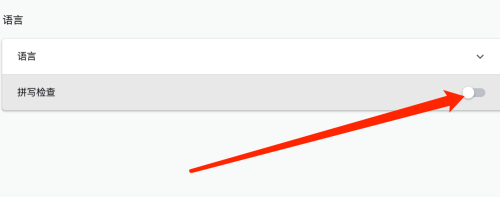
The above is the entire content of how to turn off the spell check in Google Chrome For Mac brought to you by the editor. I hope it can help you.
Popular recommendations
-
Microsoft Remote Desktop Connection Client
Version: 2.1.1 official versionSize: 8.93MB
The official version of MicrosoftRemoteDesktopConnectionClient is a remote control tool for the Mac platform. Microsoft
Remo...
-
Microsoft Remote Desktop for Mac
Version: 10.7.2Size: 56.24MB
The latest version of MicrosoftRemoteDesktopforMac is a remote control software developed by Microsoft. In MicrosoftRemoteDesktopfor...
-
Tencent Weiyun For Mac
Version: 5.2.1540Size: 109MB
The official version of Tencent Weiyun ForMac is a highly practical network disk service tool. The latest version of Tencent Weiyun ForMac allows unlimited file transfer on PC and mobile phones...
-
Tencent Weiyun For Mac
Version: 5.2.1540Size: 121.2MB
The official version of Tencent Weiyun ForMac is a highly practical network disk service tool. The latest version of Tencent Weiyun ForMac allows unlimited file transfer on PC and mobile phones...
-
115 network disk
Version: 2.0.6.6 official versionSize: 103 MB
115 Netdisk Mac official version is a functional and practical file storage tool. The official version of 115 Netdisk is based on cloud big data cloud file storage service tools, providing...