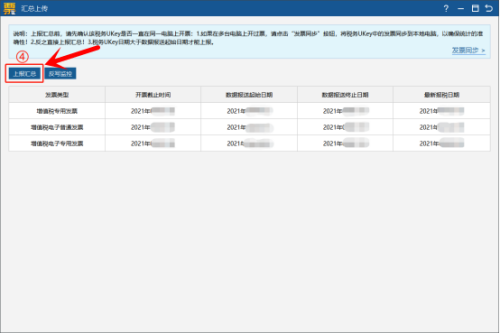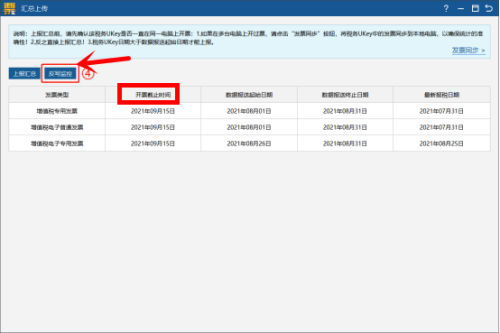How to copy tax returns using VAT invoice issuance software tax UKey version - How to copy tax returns
Time: 2024-05-11Source: Huajun Software TutorialAuthor: Xiaoxin
Many people don’t know how to file tax returns using the UKey version of the VAT invoice invoicing software? Today’s article brings you how to file taxes using the UKey version of the VAT invoice invoicing software. If you still don’t know, let’s learn it with the editor.
Step 1: Open the tax UKey version of the VAT invoice issuance software, enter data management, click on the data management homepage, and select summary upload.

Step 2: Enter the summary upload interface and click Submit Summary.
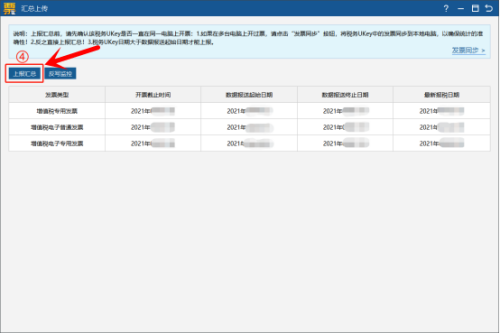
Step 3: If the report summary is successful, click on reverse-write monitoring to check the invoicing deadline. If it is the middle of the next month, it means that the tax return for this period is successful.
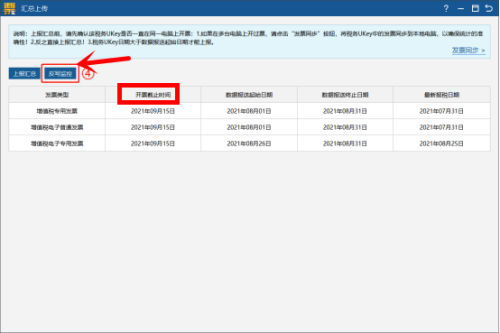
The above is the entire content of the VAT invoice issuance software tax UKey version brought to you by the editor. I hope it can help you.
Popular recommendations
-
-
E8 Financial Management Software Professional Edition
Version: V8.38Size: 26MB
The professional version of e8 financial management software includes functions such as voucher preparation, modification, review, query, printing, fixed asset management, and cashier management. Software automatically calculates...
-
E8 purchase, sale and inventory financial software
Version: 10.38 Standard EditionSize: 23045KB
The standard version of e8 purchase, sale and inventory financial software is a software that integrates four aspects of purchase, sale and inventory finance. It is specially designed for small and medium-sized enterprises. Its functional scope includes basic management, income...
-
-
Yida installment payment management software
Version: 30.7.3Size: 20.88 MB
Yida installment collection and payment management software is mainly used for the management of customers' receivables and suppliers' payables...