1. Open the GoldWave software

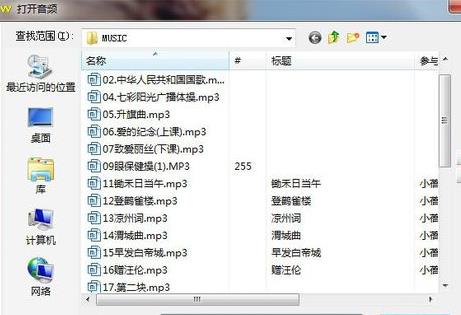
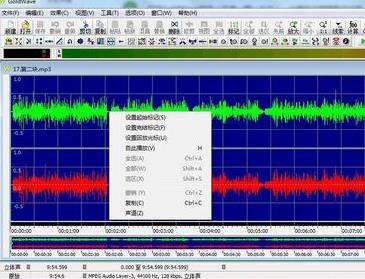
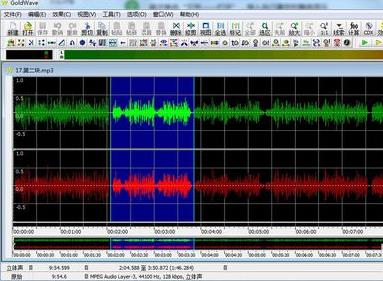
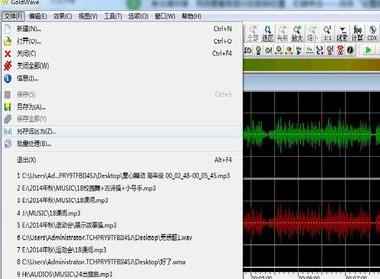

Time: 2022-08-04Source: Huajun Software TutorialAuthor: Ai Xiaomo
1. Open the GoldWave software

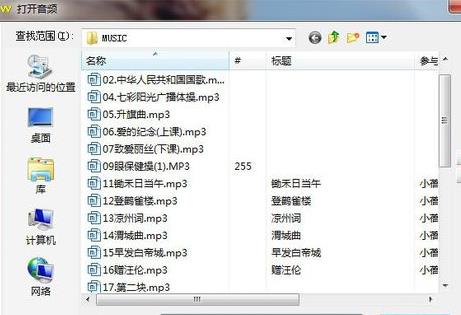
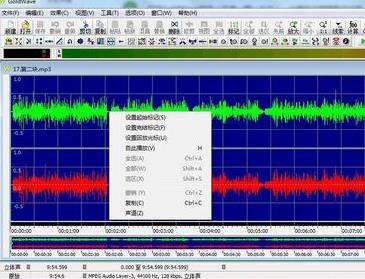
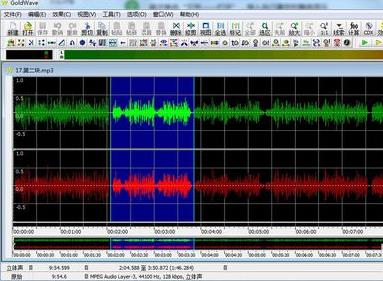
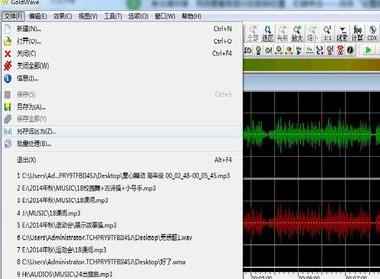

Version: 2.1.1.9Size: 47.70 MB
The official version of VoicemeeterBanana is an audio adjustment software, Voicemeeter The official version of Banana software has a beautiful interface, powerful and practical functions, and is suitable for...
Version: 2.0.5.8Size: 16.21MB
The latest version of voicemeeter is a professional and excellent audio tuning tool. The official version of voicemeeter has a built-in powerful audio engine that supports audio tuning, audio...
Version: 2.0.5.8Size: 16.74 MB
voicemeeter highlights voicemeeter software features Output distribution: The mixed audio can be sent to headphones, speakers, live broadcast software (such as...
Version: v1.7.9Size: 3.16MB
Cuckoo Dubbing Software provides a one-stop professional tool for intelligent dubbing. Huajun Software Park provides you with the cuckoo dubbing PC version download, come and experience it! cloth...