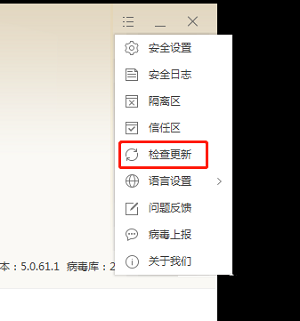How to check for updates of Tinder Security Software - How to check for updates of Tinder Security Software
Time: 2022-08-03Source: Huajun Software TutorialAuthor: Xiaoyuer
Many people don’t know how to check for updates in Tinder Security Software? The article brought to you today is about how to check for updates in Tinder Security Software. If you still don’t know, let’s learn it with the editor.
Step 1: First open Tinder Security Software and click on the three horizontal bars icon in the upper right corner of the interface (as shown in the picture).

Step 2: Select the Check for updates option and click Open (as shown in the picture).
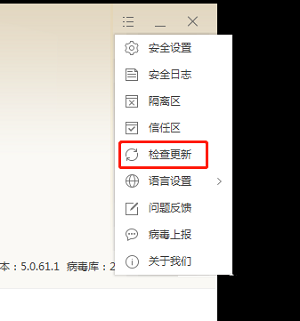
Step 3: You can see that the software automatically checks whether it needs to be updated. If there is a new version of the software, click the Upgrade Now button (as shown in the picture).

Step 4: You can see that the software is being upgraded (as shown in the picture).

Step 5: After waiting for a while, the software upgrade is completed. You need to restart the computer for the function to take effect. Click the Restart Computer button (as shown in the picture).

The above is the entire content of how to check for updates in Huorong Security Software brought to you by the editor. I hope it can help you.
Popular recommendations
-
Tinder Security Software
Version: 6.0.7.11Size: 45.31 MB
Huorong Terminal Security Management System V2.0 is an in-depth defense solution specially designed for enterprise-level scenarios. Through strict compatibility testing and stability optimization, it ensures...
-
tinder safe
Version: 6.0.7.11Size: 45.60 MB
The software is a lightweight, efficient and free computer defense and anti-virus computer Tinder Security Tinder Security Software FAQs
How to turn off automatic security controls...
-
Tinder Security Software
Version: 6.0.7.11Size: 45.60 MB
Soft is a lightweight, efficient and free computer and anti-virus security software. The PC version of Tinder Security Software is powerful and can fully protect our computers. The software is compact...
-
Kaspersky
Version: 21.22.7.466Size: 185MB
Kaspersky is an anti-virus software that can protect computers, tablets and other devices, allowing everyone to surf the Internet safely. Kaspersky features are very...
-
Rising antivirus software
Version: 25.0.10.88Size: 46.50 MB
Rising anti-virus software is a new generation of anti-virus software designed based on Rising's "cloud security" system. Its "total defense system" can protect all...