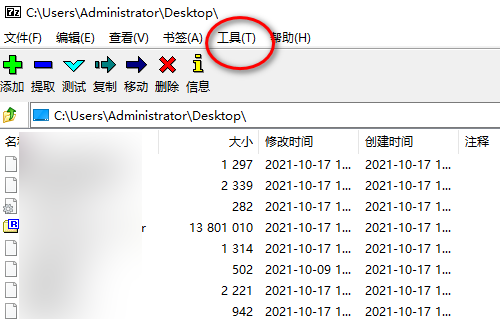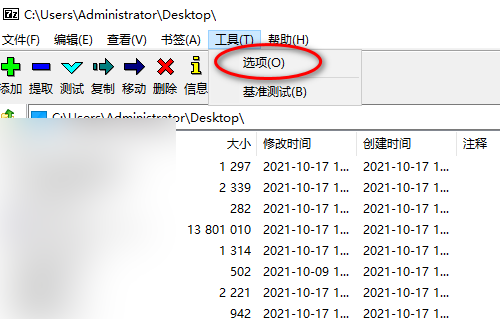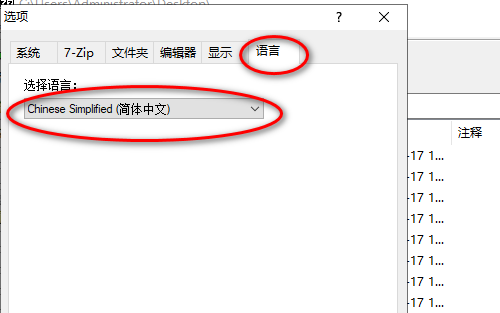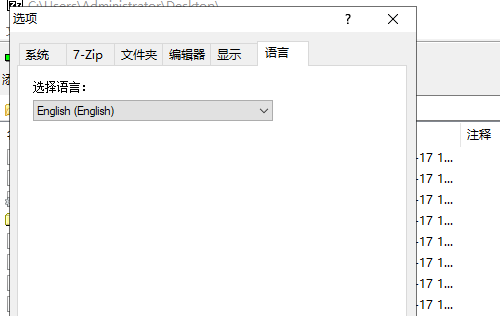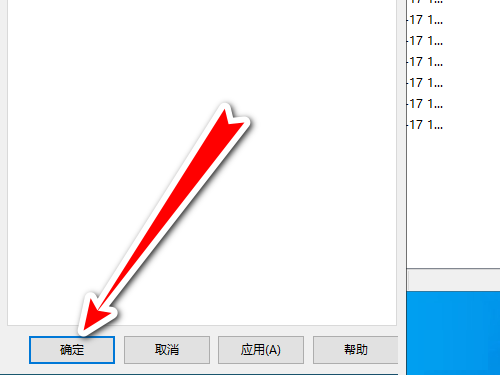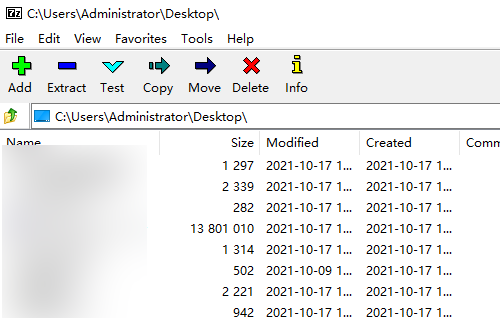How to modify 7-Zip (64-bit) to English-How to modify 7-Zip (64-bit) to English
Time: 2022-07-23Source: Huajun Software TutorialAuthor: Qingchen
Recently, some friends have asked the editor how to modify 7-Zip (64-bit) into English? The following is a method for modifying 7-Zip (64-bit) into English. Friends in need can come and learn more.
Step 1: After opening the software, we click on the tools on the 7-Zip menu column.
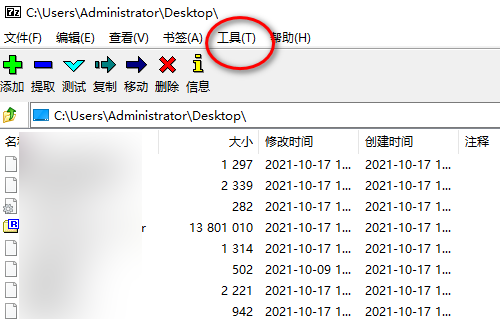
Step 2: Then click Options.
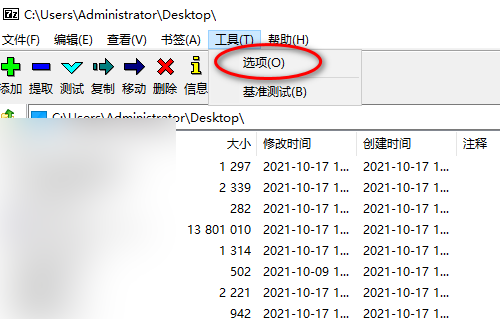
Step 3: After the options dialog box pops up, we click the Language tab. You can see that the currently selected language is Simplified Chinese.
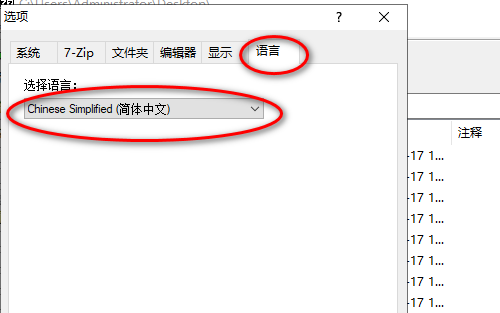
Step 4: We click on the menu next to it and change Simplified Chinese to English.
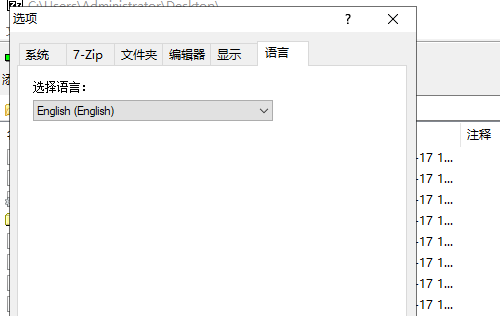
Step 5: Finally click OK. We can see that your 7-Zip tool has become the English version.
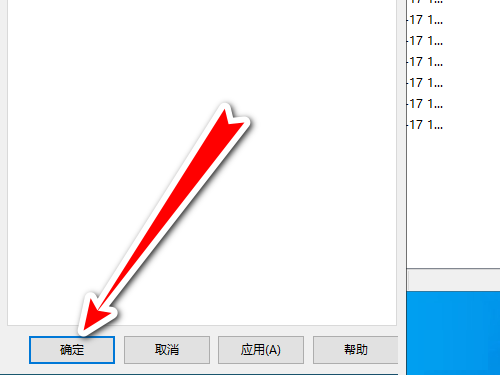
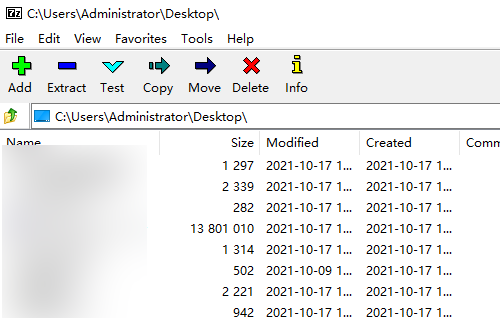
The above is the entire content of how to modify 7-Zip (64-bit) into English brought to you by the editor. I hope it can help you.
Popular recommendations
-
winrar
Version: 7.13Size: 3.84MB
The latest version is a professional and practical software. The official version of winrar beautified version can perfectly support compressed files in various formats. It is practical, efficient and simple, and can be used...
-
WinRAR
Version: 7.13Size: 3.84MB
The latest version of WinRAP is a very high-quality professional compression and decompression software. All the functions everyone needs are included in the neat interface of WinRAP official version...
-
winrar64bit
Version: 7.13Size: 3.84MB
winrar is a very convenient and easy-to-use file compression and decompression tool that comes with win! Due to the continuous improvement of technology, winrar has also begun to take the green route. This solution...
-
WinRAR official version free version
Version: 7.13Size: 3.84MB
The Chinese version of Winrar is a completely official Chinese version. It is naturally more practical and convenient, and the Chinese language work is more complete, including the main work interface, right-click menu, and even ten...
-
7Zip decompression software
Version: 25.01Size: 1.54 MB
It is a free file compression/decompression software with extremely high compression rate. Its unique high decompression rate is difficult to compare with others. It is derived from LZ77...