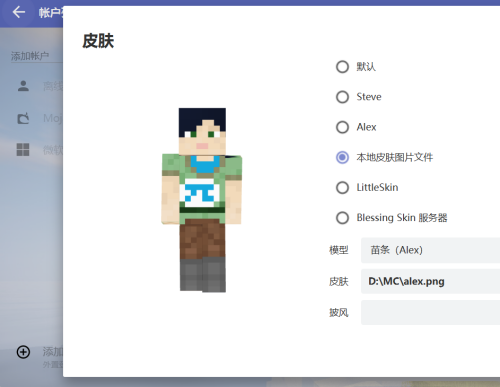How to change the skin of HMCL launcher - How to change the skin of HMCL launcher
Time: 2024-05-11Source: Huajun Software TutorialAuthor: Neal
Recently, some friends have asked the editor how to change the skin of the HMCL launcher? The following is a method for changing the skin of the HMCL launcher. Friends in need can come and learn more.
Step 1: Open the HMCL launcher and register an offline account, and enter the "Account" panel. Click the small hanger button on the account bar (please pay attention to whether your HMCL is the latest version, because some versions do not have this button).

Step 2: After entering, you can select a skin, or click on the local skin file to import (png format), and you're done.
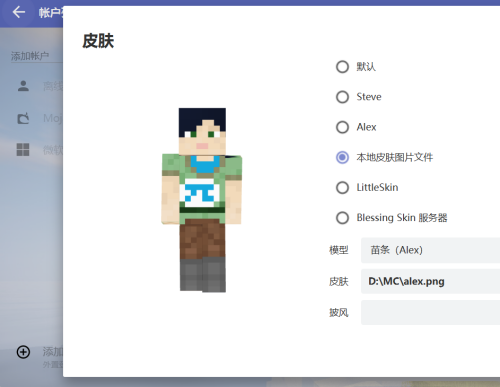
The above is the entire content of how to change the skin of the HMCL launcher brought to you by the editor. I hope it can help you.
Popular recommendations
-
Danganronpa V3
Version: Official versionSize: 2.60 MB
New Danganronpa V3 is a mystery adventure game developed by SpikeChunsoft. It was released in 2017. As the third orthodox sequel to the "Danganronpa" series, the game...
-
Minecraft JAVA version
Version: 1.18.24.12Size: 180.60 MB
The official version is a sandbox game developed by Mojang Studio. With built-in modes and creative modes to choose from, players can freely...
-
minecraft
Version: 1.18.24.12Size: 180.60 MB
Powered by Mojang
A sandbox-style construction game developed by Studios. The game has a unique style, focusing on the block mosaic style. In the Chinese version of Minecraft,...
-
minecraft
Version: 1.18.24.12Size: 180.14 MB
Minecraft PC version is developed by Mojang
A mini sandbox construction game developed by Studios. The PC version of Minecraft also has a distinctive...
-
biubiu accelerator
Version: V4.74.1Size: 80.5 MB
Biubiu accelerator is a professional and free mobile game accelerator that solves mobile game network lag, delay, disconnection, slow loading and other problems with one click...