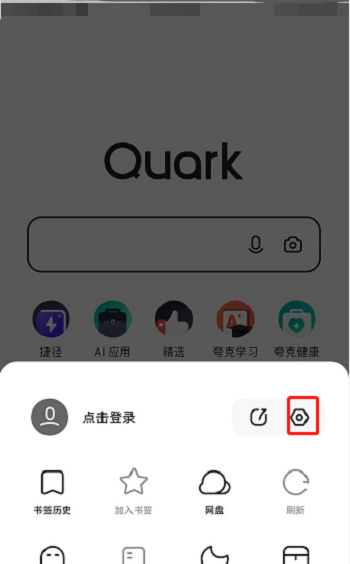Where is Quark Laboratory in Quark Browser - Introduction to the location of Quark Laboratory in Quark Browser
Time: 2024-05-11Source: Huajun Software TutorialAuthor: blue thin mushroom
Recently, some friends have asked the editor where the Quark Laboratory of Quark Browser is. The following is an introduction to the location of the Quark Laboratory of Quark Browser. Friends in need can come and learn more.
Step 1: Open the main page of Quark Browser.

Step 2: Click the icon in the lower right corner.

Step 3: Select the settings icon to enter.
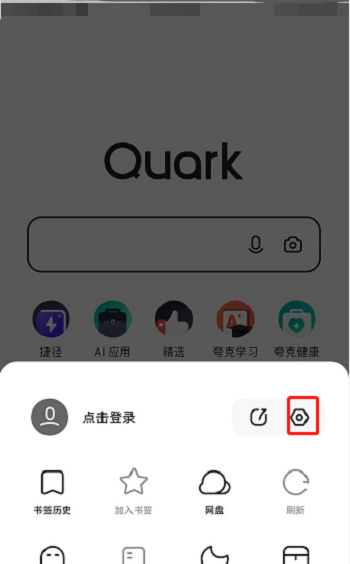
Step 4: Click on the Quark Laboratory option.

Step 5: Select any experiment you can participate in and click the Play Together icon to enter.

The above is the entire content of Quark Browser Quark Laboratory brought to you by the editor. I hope it can help you.
Popular recommendations
-
Quark Browser
Version: 7.17.2.922Size: 119.8 MB
The latest official version of Quark Browser is a mobile browser renamed from the original minimalist browser. This browser installation package cannot replace the previous browser...
-
Quark
Version: 7.16.8.918Size: 119.8 MB
The official version of Quark Browser is a smart search app launched by Alibaba. This browser is famous for its pursuit of extreme speed, simplicity, and no ads...
-
Quark
Version: 7.16.8.918Size: 103.4 MB
Quark app browser engine Quark app FAQ
The answer is a must, quark search is fast, accurate and concise! It also supports AI intelligent search...
-
Quark
Version: 7.16.8.918Size: 119.80 MB
It is a smart search app launched by Alibaba. This app is deeply loved by some users for its pursuit of extremely fast, minimalist, and ad-free excellent experience. Quark app...
-
Google Chrome
Version: 138.0.7204.45Size: 274.25 MB
app browser news Google Chrome device browser
How to set Chinese in Google Chrome
Google logo 2. Then a small...