1. WPS multi-document tags
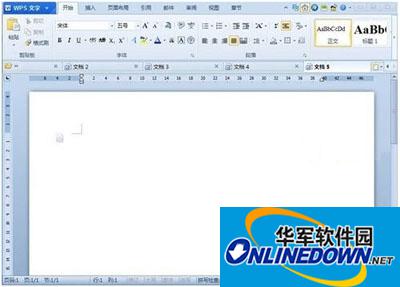
WPS multi-document tag
This design should be familiar to everyone. Many browsers now adopt this design. Browser manufacturers consider that when increasing the traffic of web pages, it is possible to open multiple web pages at the same time, and such a label design will not occupy the limited taskbar space. WPS Office 2012 is also very considerate for users, because with document labels, you no longer have to struggle to find documents in a crowded taskbar.
2. You can change the location of WPS files at will
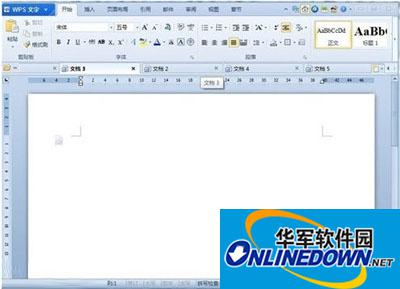
WPS document location can be changed at will
After opening multiple documents, the two or more documents you need may not be next to each other. Does switching back and forth make you dizzy? Then try label dragging. You only need to hold down the left mouse button on the label you want to move, and then drag it to the location you want.
3. Quickly find tags
When there are many open documents, it becomes a troublesome thing to quickly find the required document. You can move the position of the label left and right through the two triangle buttons on the right side of the label. Isn’t it troublesome to click on it? Then put the mouse on the label bar quickly, roll the pulley quickly, and the label will run quickly.
4. Quick batch operations in WPS text
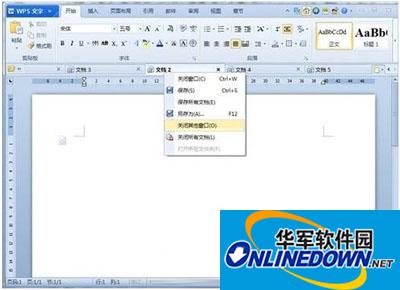
Quick batch operations in WPS text
After opening multiple documents for editing, what should I do if I want to save them all, or what should I do if I want to close them all? Don’t worry, right-click on the label and see if there are any surprises. In addition to saving and closing all documents, you can also close all other documents except the current document.
Don’t you feel suddenly enlightened? With WPS office software, you can immediately solve the problem of editing multiple documents at the same time. Aren’t you still attracted by such a simple and easy-to-use software?




