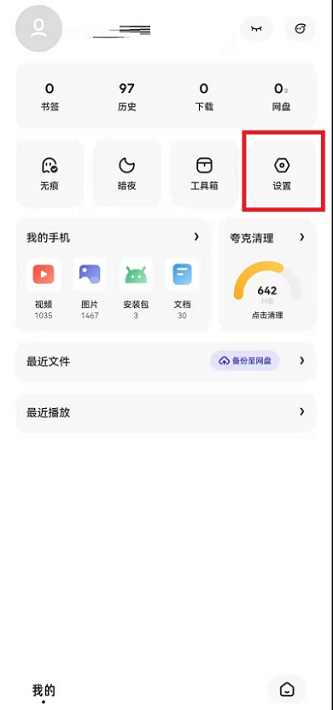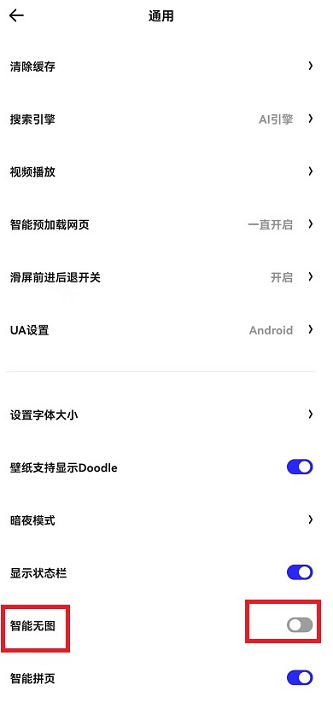How to turn on smart picture-free in Quark Browser-How to turn on smart picture-free
Time: 2024-05-11Source: Huajun Software TutorialAuthor: Shaobing
did not do anything to help the editor.
Step 1: Open the Quark browser and select the three horizontal bars logo below.

Step 2: Select the settings as shown in the picture.
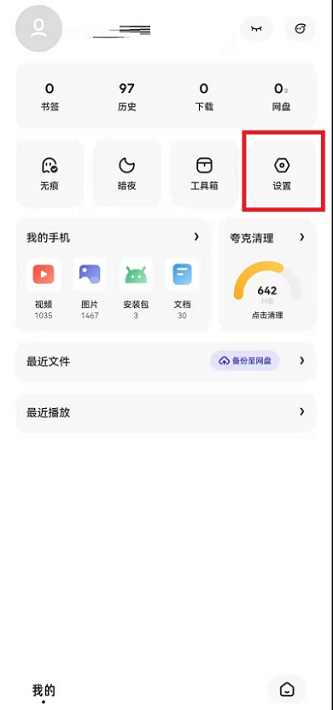
Step 3: Click General Settings.

Step 4: Find the smart imageless image shown in the picture and turn on the button.
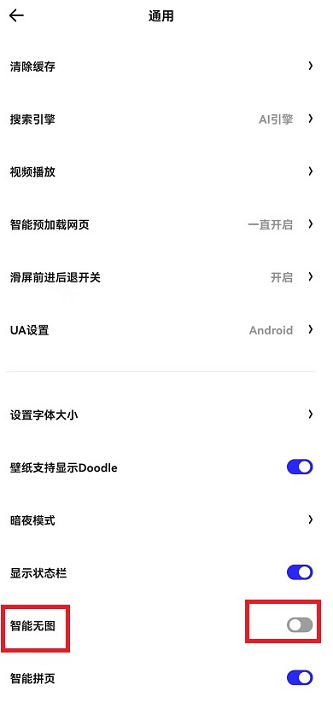
The above is the entire content of how to enable smart picture-free in Quark Browser brought to you by the editor. I hope it can help you.
Popular recommendations
-
tampermonkey
Version: 15.2.4Size: 9.8 MB
Tampermonkey Android mobile version is a minimalist browser. The special feature of tampermonkey mobile version is that it allows you to install management scripts on your mobile phone...
-
Sogou browser speed version
Version: 15.2.6.6101Size: 113.7 MB
Sogou Browser Express Edition Android version is a brand new mobile browser. Sogou Browser Express Edition app streamlines the homepage layout, removes the homepage information flow content,...
-
Sogou browser mobile version
Version: 15.2.6.6102Size: 93.95MB
The official version of Sogou Browser Mobile is a web browsing tool suitable for mobile phone users. The official version of Sogou Browser mobile version has added a...
-
mobile qq browser
Version: 15.8.5.5074Size: 92.1M
Download and install the latest version of 2021 qq browser. For a smartphone, the browser is like a sharp tool for the mobile phone...
-
QQ browser
Version: 19.2.0.0161Size: 128.73 MB
QQ Browser mobile version adopts a new generation browser design, built-in powerful and practical plug-in gadgets, and exquisite wallpapers can be changed at will, giving you refreshing surprises. QQ browser...