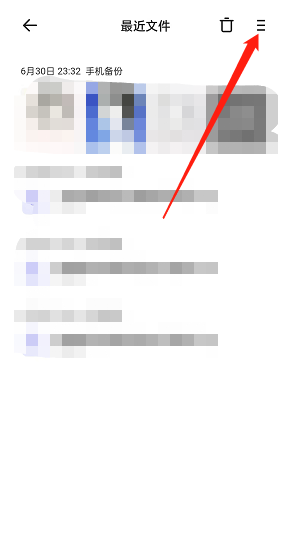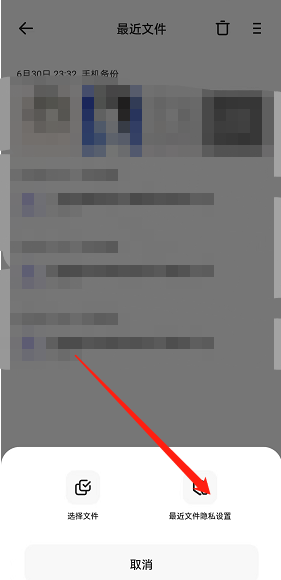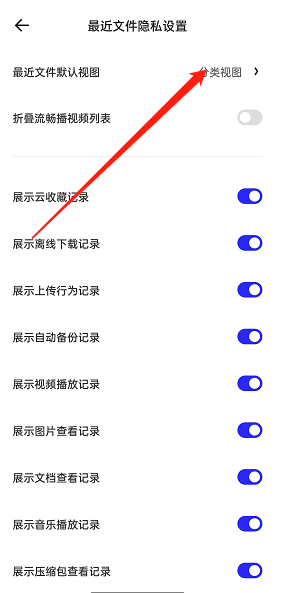How to change the file view style of Quark Browser - Tutorial on changing the file view style
Time: 2024-05-11Source: Huajun Software TutorialAuthor: monster
Friends, do you know how to change the file view style of Quark Browser? Today I will explain how to change the file view style of Quark Browser. If you are interested, come and take a look with me. I hope it can help you.
Step 1: Open the Quark browser and find the cloud disk below.

Step 2: Select More on the right side of [Recent Files] as shown in the picture.

Step 3: Select the settings above.
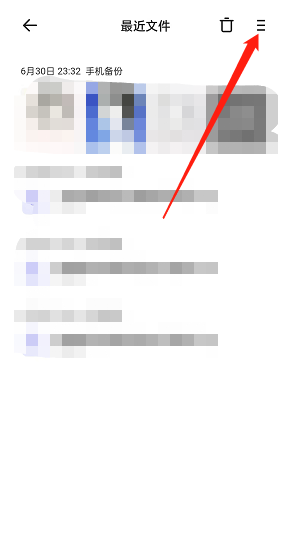
Step 4: Click [Recent File Privacy Settings].
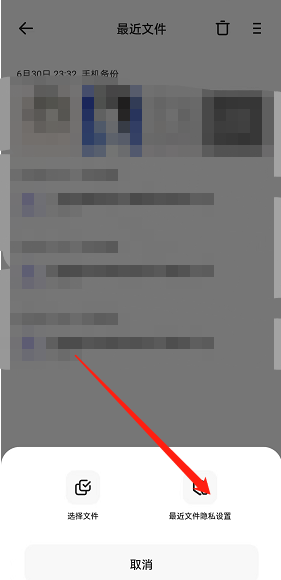
Step 5: Click [Default view of recent files].
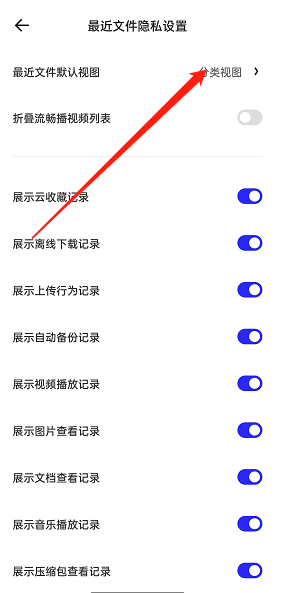
Step 6: Just click on the desired view style.

The above is the entire content of how to change the file view style of Quark Browser brought to you by the editor. I hope it can help you.
Popular recommendations
-
Sogou browser speed version
Version: 15.2.6.6101Size: 113.7 MB
Sogou Browser Express Edition Android version is a brand new mobile browser. Sogou Browser Express Edition app streamlines the homepage layout, removes the homepage information flow content,...
-
Sogou browser mobile version
Version: 15.2.6.6102Size: 93.95MB
The official version of Sogou Browser Mobile is a web browsing tool suitable for mobile phone users. The official version of Sogou Browser mobile version has added a...
-
mobile qq browser
Version: 15.8.5.5074Size: 92.1M
Download and install the latest version of 2021 qq browser. For a smartphone, the browser is like a sharp tool for the mobile phone...
-
QQ browser
Version: 19.2.0.0161Size: 128.73 MB
QQ Browser mobile version adopts a new generation browser design, built-in powerful and practical plug-in gadgets, and exquisite wallpapers can be changed at will, giving you refreshing surprises. QQ browser...
-
Easy to access the Internet
Version: 2.6.1Size: 98.0 MB
Yiwang APP supports scanning the QR code to log in to the Internet cafe and face activation. Scan the QR code on the screen, which is safe and convenient. Huajun Software Park provides the official version of the Yiwang app for download...